EasyCart offers a vast array of shipping methods that allow you to use price, weight, quantity, percentage, static, or live (UPS, USPS, FedEx, DHL, Australia Post, Canada Post) rates. Shipping setup is the most critical aspect that most eCommerce users need setup correctly, and the first thing a user must decide on is which method you will use. Once a method is chosen, you can customize the rates in that method, attach shipping zones to a rate and more.
Live Shipping Rates
Once you have connected your live shipping accounts from within the Shipping Settings section, you can start to add live rates here.
Remember, just because you add a shipping rate such as Ground or 2nd Day Air does not mean the shipping API’s will always return a rate. The shipping API’s from UPS, FedEx, USPS, etc. only return rates that work to that given address. Ground delivery may not work to Hawaii or Internationally, and 2nd Day Air may not work in some areas either.
Live Shipping with USPS, FedEx, UPS and more!
EasyCart Professional and Premium come with all our live carrier rates from USPS, FedEx, UPS, DHL, Australia Post, and Canada Post for accurate rates based on weights and dimensions. Currently video shows older API key method. Oauth is much simpler!
Special Note: It is important to add several rates so that the user is always presented with a shipping option. Failure to do so may result in the user getting $0.00 shipping as it fails to find a match and lets the user place the order.
UPS, USPS, FedEx, DHL, Australia Post, Canada Post
- Shipping Type: Select the shipping carrier that you will be using. You must have the account setup in the settings area for it to work.
- Shipping Label: This is what you wish to appear to the user. It may be the same as the method, or you can customize them here.
- Override Price: You may select a shipping method, but override the price here. For example, Ground shipping is always free, so you may override the returned rate and make it $0.00.
- Free Shipping Threshold: You may allow free shipping when a certain cart total is reached. For example, 75.00 means that when a user reaches $75.00 in their cart, this method will offer $0.00 shipping.
- Shipping Zone: This will apply a post billing/shipping address filter and if a match is found, then this rate will appear. It is recommend to leave them at ‘No Zone’ if you do not understand how the post filter works.
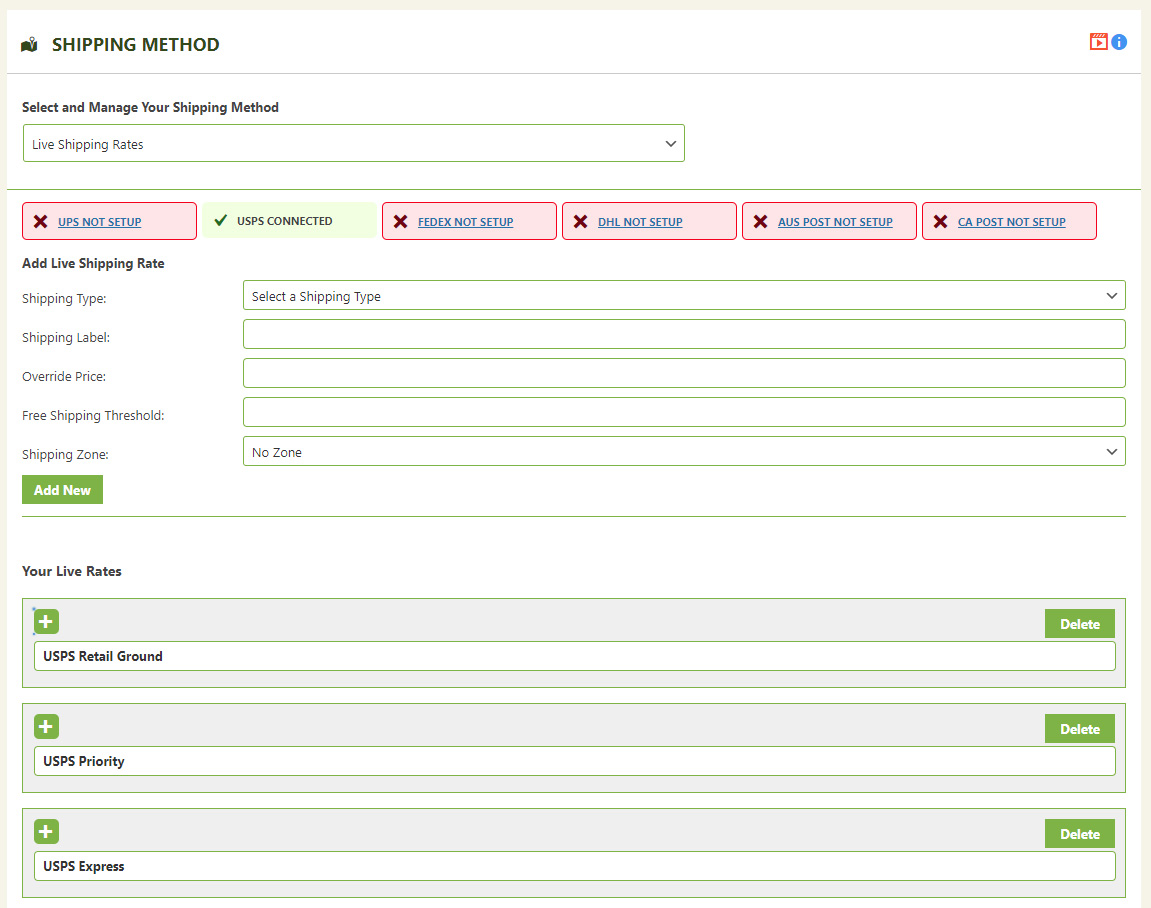
Static Shipping Methods
This basic static method allows you to simply enter a given shipping label and a rate. The user is given this information in a simple selection screen during checkout. It is the most basic and stable solution of any shipping and the lowest rate is always used as the default shopping cart rate the user will see.
Static Shipping Setup
Setup the static shipping rates to give users a consistent easy to understand hard coded rates. This is fast, efficient, and easy to setup and reliable shipping for your ecommerce.
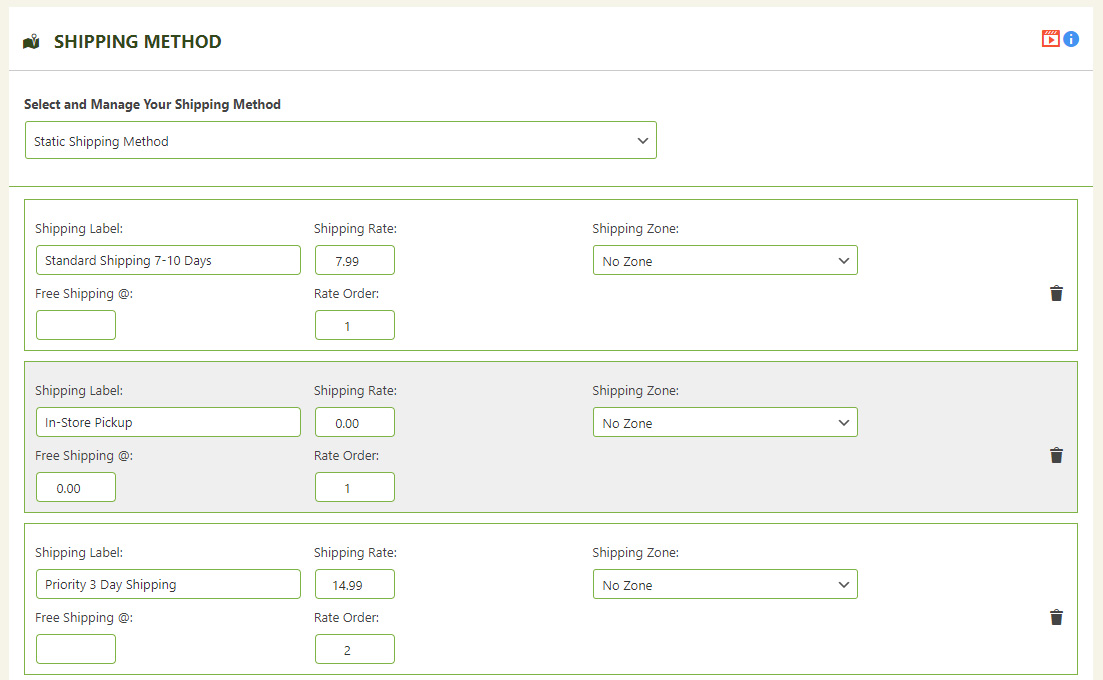
Percentage Based Shipping
This basic table rate system looks for a price trigger, and then applies the given rate to the shopping cart. It will only look for ‘shippable’ products, which you can setup when creating or editing each product.
Price, Weight, Quantity, or Percentage Table Rate Shipping
Need to develop a pricing strategy based on the cart contents? then setup the table rate shipping so you design the price trigger and price rate your customers receive.
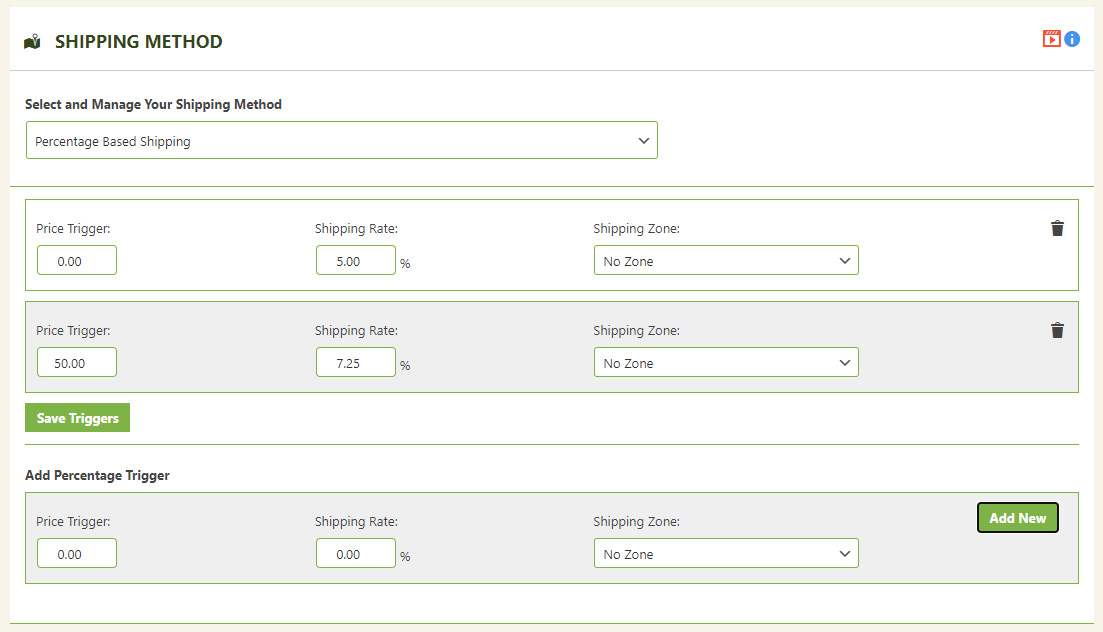
Price Trigger Shipping
This basic table rate system looks for a price trigger, and then applies the given rate to the shopping cart. It will only look for ‘shippable’ products, which you can setup when creating or editing each product.
Price, Weight, Quantity, or Percentage Table Rate Shipping
Need to develop a pricing strategy based on the cart contents? then setup the table rate shipping so you design the price trigger and price rate your customers receive.
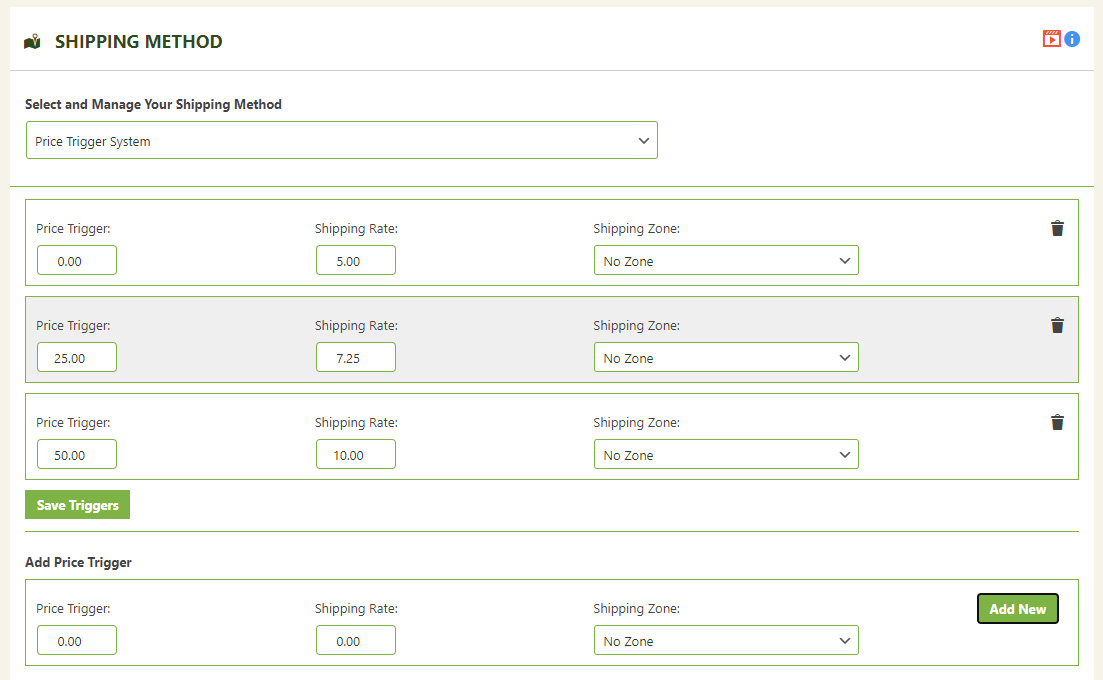
Quantity Trigger Shipping
This basic table rate system looks for a quantity trigger, and then applies the given rate to the shopping cart. It will only look for ‘shippable’ products, which you can setup when creating or editing each product.
Price, Weight, Quantity, or Percentage Table Rate Shipping
Need to develop a pricing strategy based on the cart contents? then setup the table rate shipping so you design the price trigger and price rate your customers receive.
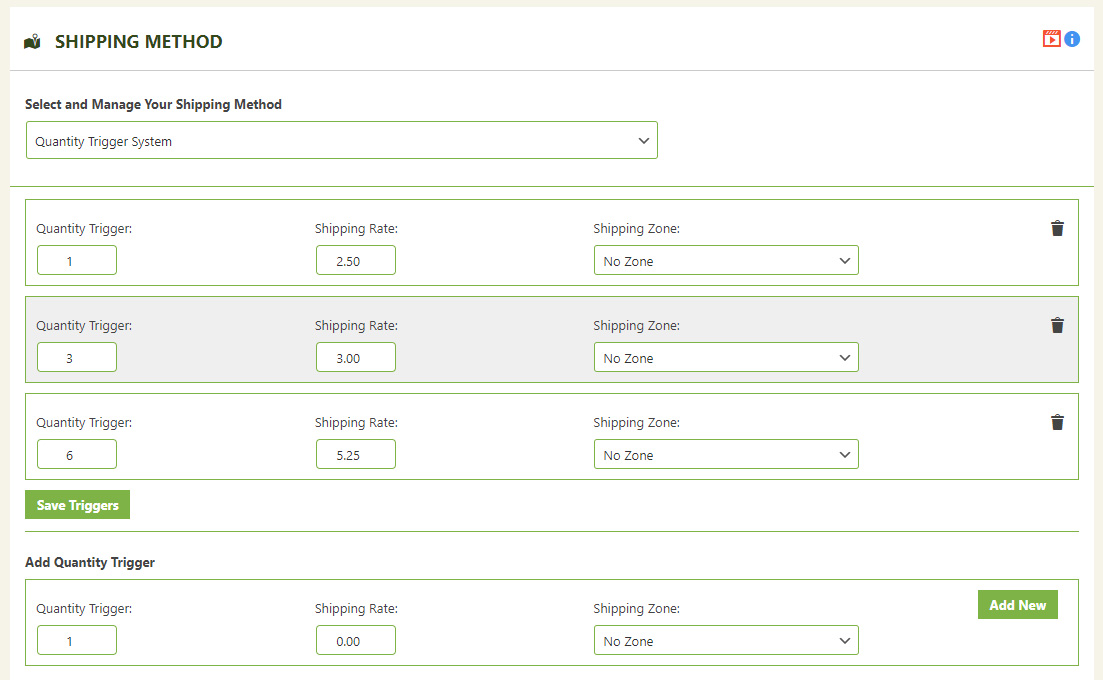
Weight Trigger Shipping
This basic table rate system looks for a weight trigger, and then applies the given rate to the shopping cart. It will only look for ‘shippable’ products, which you can setup when creating or editing each product.
Price, Weight, Quantity, or Percentage Table Rate Shipping
Need to develop a pricing strategy based on the cart contents? then setup the table rate shipping so you design the price trigger and price rate your customers receive.
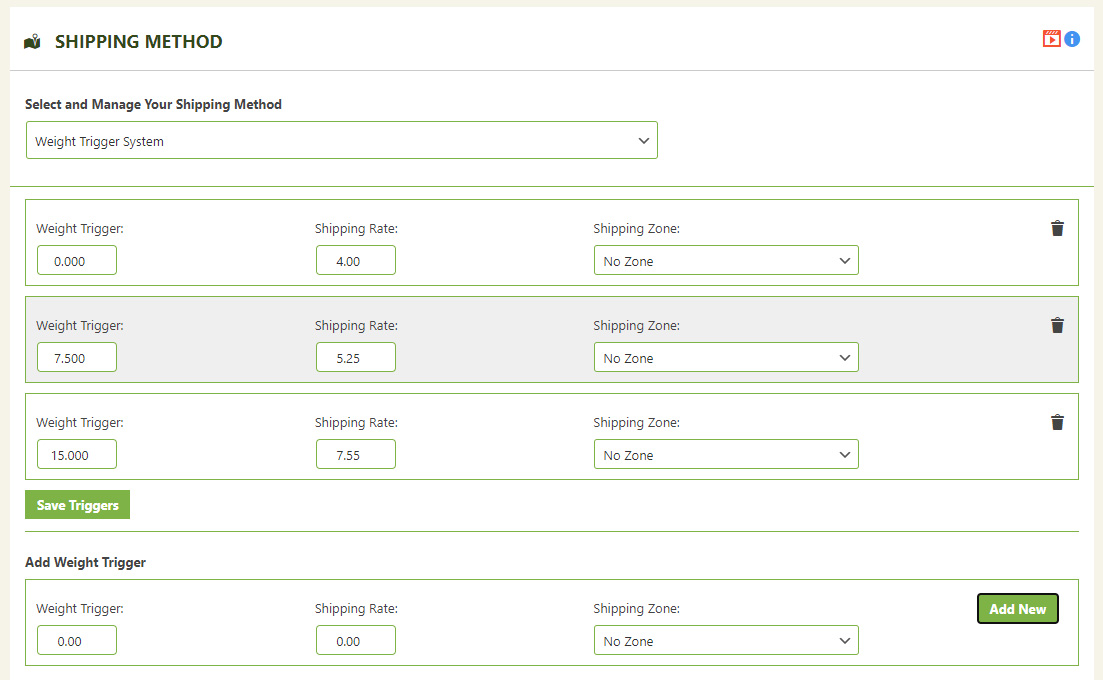
Fraktjakt Setup
This is a specialized European shipping system that connects and uses their API system for shipping.
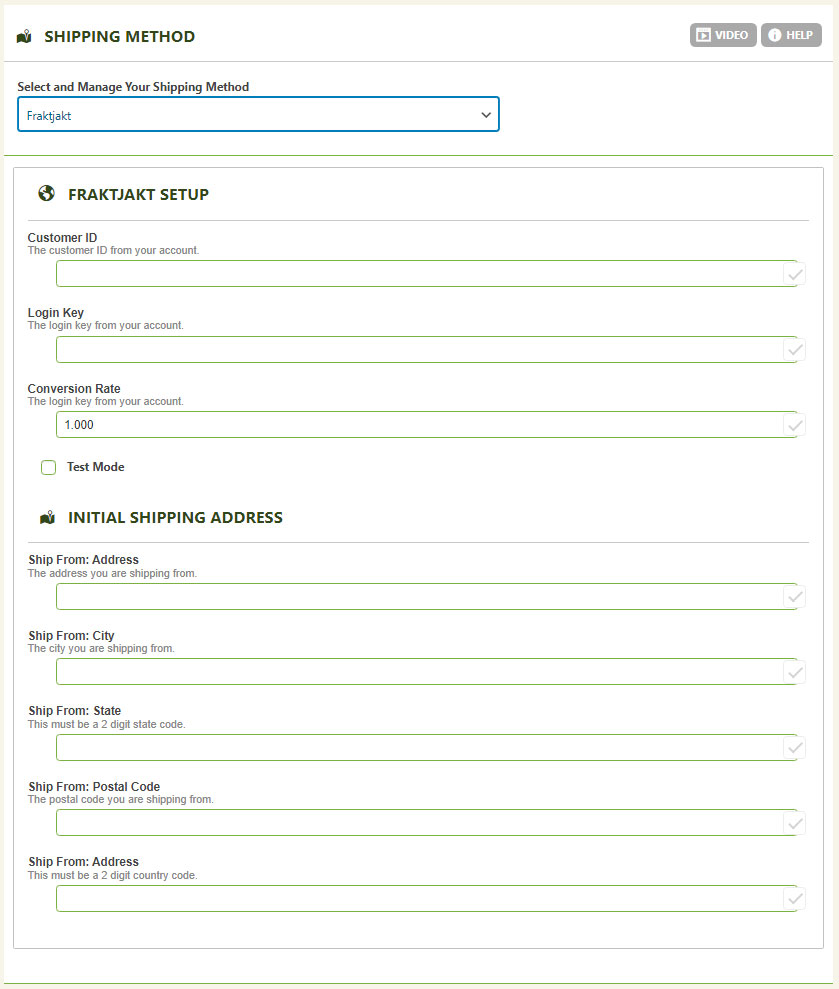 rates
rates
