The WP EasyCart reports is your starting location for all things eCommerce related in EasyCart. The dashboard reports provides quick stats for your daily, weekly, or yearly sales. You can quickly see how many new orders you have, all your pending product reviews from customers, or total customer values.
Reports & Dashboard Setup
View and track your online business progress with a full reporting dashboard. WP EasyCart gives you the key stats and graphs you need to compare sales, shipping, taxes, discounts, refunds, and even export your reporting data.
The Report Dashboard
From here, you can begin managing products, checking orders, review comments, or manage customers all from this location or the main EasyCart menu on the left.
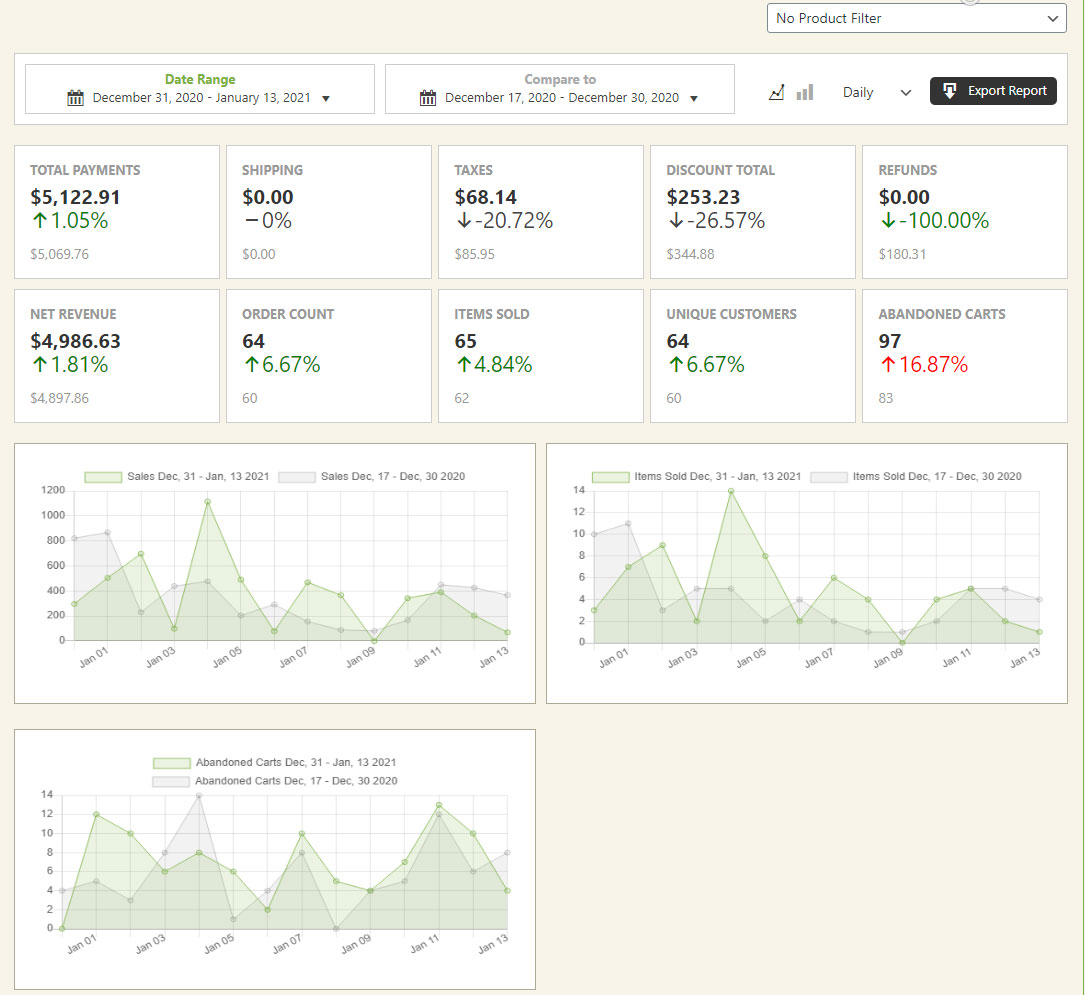
The dashboard reports provides a nice way to compare statistics for key metrics on your site. Simply select a date range and you may look at previous periods or establish custom comparison ranges for your data. Change from Daily, Weekly, or Yearly statistic ranges as well as line/bar chart types. You may also export your selections to a CSV file for easy manipulation in a spreadsheet.
Flex Fees
Another great feature on the reports is if you add Flex-Fees using our settings -> flex fee architecture, they will also have panels here on your reports page giving you insight into each additional fee that is added using that system.
