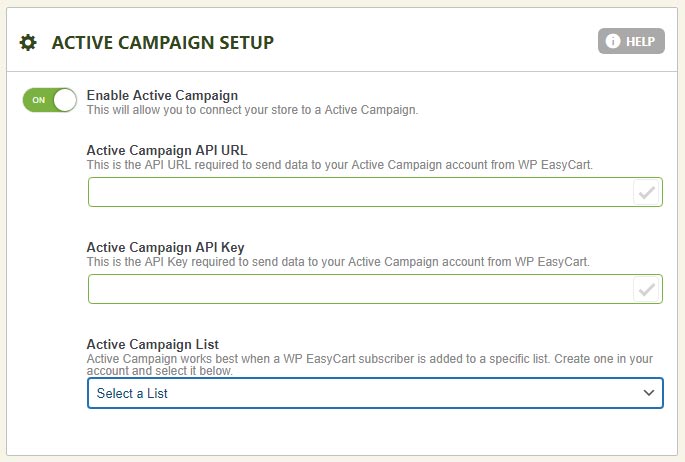ActiveCampaign Setup
ActiveCampaign is an online email and newsletter sending and automation system designed to give you great looking email and sending control. EasyCart gives you an integration that sends email subscribers directly into an ActiveCampaign list. The programming is all done, just setup your API keys and start collecting subscribers.
Video Guide – ActiveCampaign SetupWe walk you through the quick setup of getting your EasyCart + ActiveCampaign connected with this simple video. |
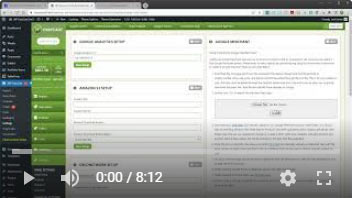 |
- You can also utilize ActiveCampaign code and even WordPress plugins designed for ActiveCampaign to subscribe users via popups or other methods on your WordPress. EasyCart mainly focuses on the subscribe during a checkout process, but it can all be combined for a complete solution.
- Be sure to enable subscribers sign-up in EasyCart. Go to settings -> Accounts and turn the ‘Subscribe to Newsletter‘ ON. This will give users a chance during the checkout process to check the box to opt-in to newsletters and email campaigns. It will also activate the subscribe box during account creation in the account area of your website.
- Next, log into your Active Campaign account and you will navigate to the bottom left Settings -> Developers panel. From here you can copy and paste credentials for the API URL and also the Key.
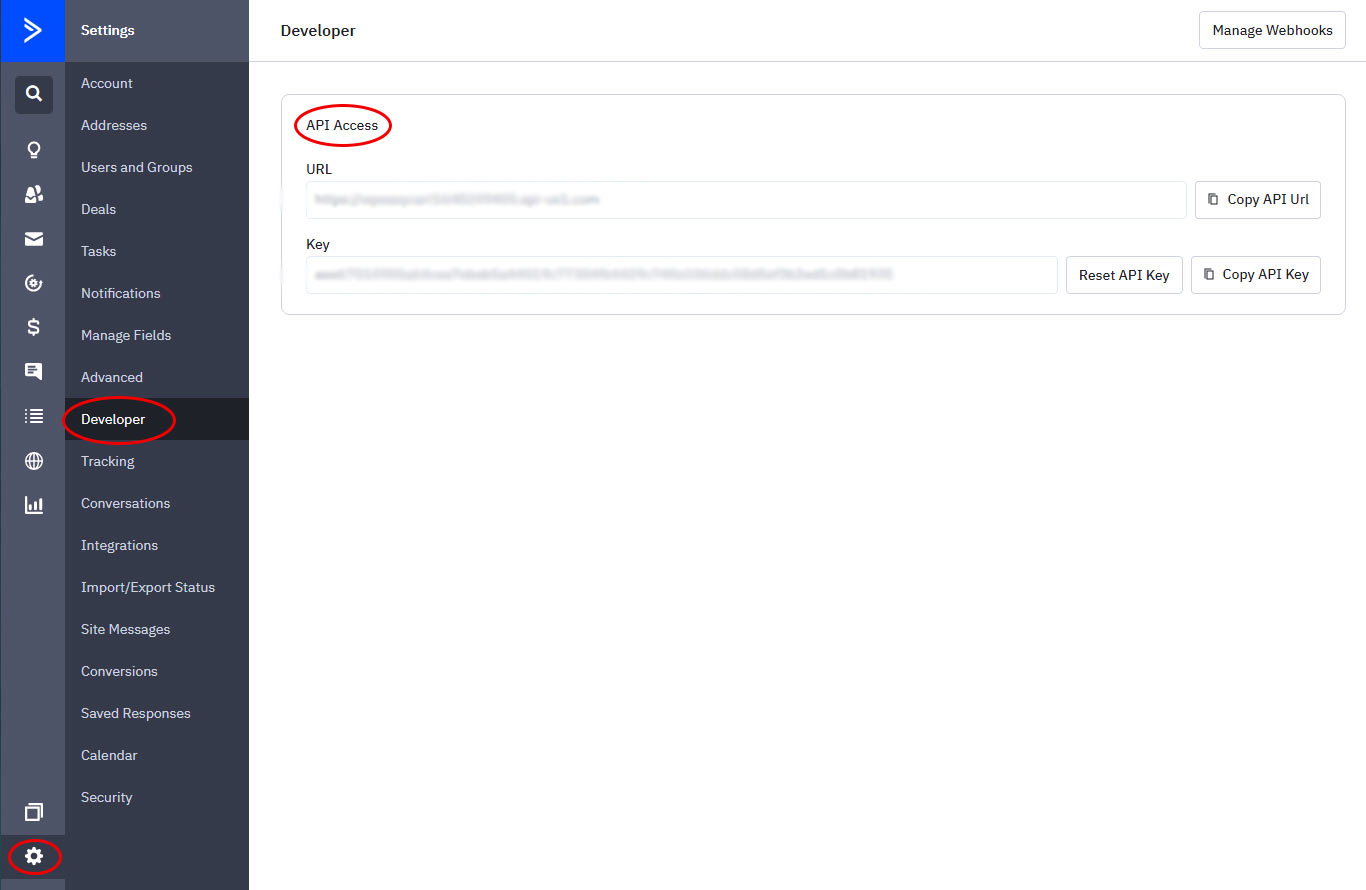
4. Next, you must create an ActiveCampaign List in order to save your subscribers to. Without a list, they don’t know where to store your subscribers. Navigate back to your ActiveCampaign dashboard and select ‘Lists‘ on the left menu and create new. Give it a new name and that’s it!

5. Now you can come back to your EasyCart Settings and refresh your page. you should see your new list show up in the bottom pulldown. Select it and save it and you are good to go. Now your Opt-In subscribers will show up in your ActiveCampaign list ready to be emailed!