EasyCart lets you run up to three payment systems at the same time. Manual payments, Third Party payments, and Live Payments give your customers a choice on how they would like to pay and gives more confidence with a selection of choices.
Setting up Payment Gateways
Connect your EasyCart in one click with our Stripe, Square, and PayPal gateways. EasyCart allows you to accept direct deposit/Bill Later payments, third party PayPal, or any of our 30+ live gateways such as Stripe, Square, Authorize.net, FirstData, Eway, and others!
Configuring Your Payment Gateway
Manual Payments – Offers the ability to place an order without processing any payment. Orders go into a ‘Pending’ status and you can Bill Later, Invoice, COD or handle these as you see fit.
Using Bill Later/Manual Payments
Setup EasyCart to bypass payment systems and collect orders with our Bill Later or Manual payment methods.
Third Party Payments – Offers customers the ability to pay on another website, such as PayPal or 2Checkout. This allows you to offer PayPal along with Stripe, Square, or another live payment gateway, giving customers the choice to pay with the popular PayPal method OR on your website with a credit card.
Live Payments – Offers customers the ability to pay directly on your website using a standard credit card entry form. Offer any one of our live payment processors along with PayPal third party payments for best results and the most conversions with your customers.
European SCA (Strong Customer Authentication) – PayPal, Stripe, and Square are all SCA compatible payment providers.
You can run Manual Payments, Third Party Payments, and Live Payments all together on your website for best results and the most conversions!
Manual Payments | FREE Edition | Professional & Premium |
| Bill Later/Invoice/Manual Payment |
Third Party Payments | FREE Edition | Professional & Premium |
| PayPal Express | ||
| PayPal Standard | ||
| 2Checkout | ||
| Cashfree | ||
| Dwolla | ||
| Nets Nexaxept | ||
| PayFast | ||
| Payfort | ||
| Payment Express pxpay 2.0 | ||
| Realex | ||
| Redsys | ||
| Sage Pay Now South Africa | ||
| Skrill |
Live Payments | FREE Edition | Professional & Premium |
| Square |
2% application fees apply* |
NO Application Fees |
| Stripe (Credit Card Processing, Apple Pay, Google Pay, Microsoft Pay, AliPay, GrabPay, WeChat Pay, Link Payments, Affirm, AfterPay, Klarna, Bancontact, BLIK, EPS, GiroPay, iDeal, Przelewy24, Pix, PayNow, PromptPay, BECS) |
2% application fees apply* |
NO Application Fees |
| Amazon Pay | ||
| Authorize.net | ||
| Bambora | ||
| Braintree | ||
| CardPointe | ||
| Chronopay | ||
| Virtual Merchant | ||
| Eway | ||
| FirstData | ||
| GeoMerchant | ||
| Intuit | ||
| iDEAL (with Stripe & Euros) | ||
| MIGS | ||
| Moneris Canada | ||
| Moneris US | ||
| NMI | ||
| Payline | ||
| Payment Express | ||
| PayPal Pro | ||
| PayPal Payments Pro | ||
| PayPoint | ||
| Realex | ||
| Sagepay | ||
| Sagepay US | ||
| Secure Pay | ||
| WorldPay |
* All free editions offer processing payments with a 2% application fee + payment gateway fees. Contact your payment provider for their payment gateway fee structure. All Professional & Premium licensed versions offer zero application fees at this time. |
FREE Edition Gateways – (2% easycart fees per transaction apply)
The free edition offers several gateways and easy activation. Bill Later allows users to enter an order and skip any payment processing. This leaves you the ability to invoice or bill the customer for payment. PayPal offers an integration where customers can pay from within a standard PayPal frame securely using their payment system. Square & Stripe allow credit card processing directly on your website. You will be required to have an SSL on your website in order to process payments directly on your website with Stripe, but gives customers that professional confidence in your website.
We recommend you run PayPal AND Stripe or PayPal AND Square together for best results an the most conversions. Consumers are very conscious about how they want to pay and offering several methods will convert more users into purchasers! Amazon Pay is another great third party solution that allows quick checkouts for users.
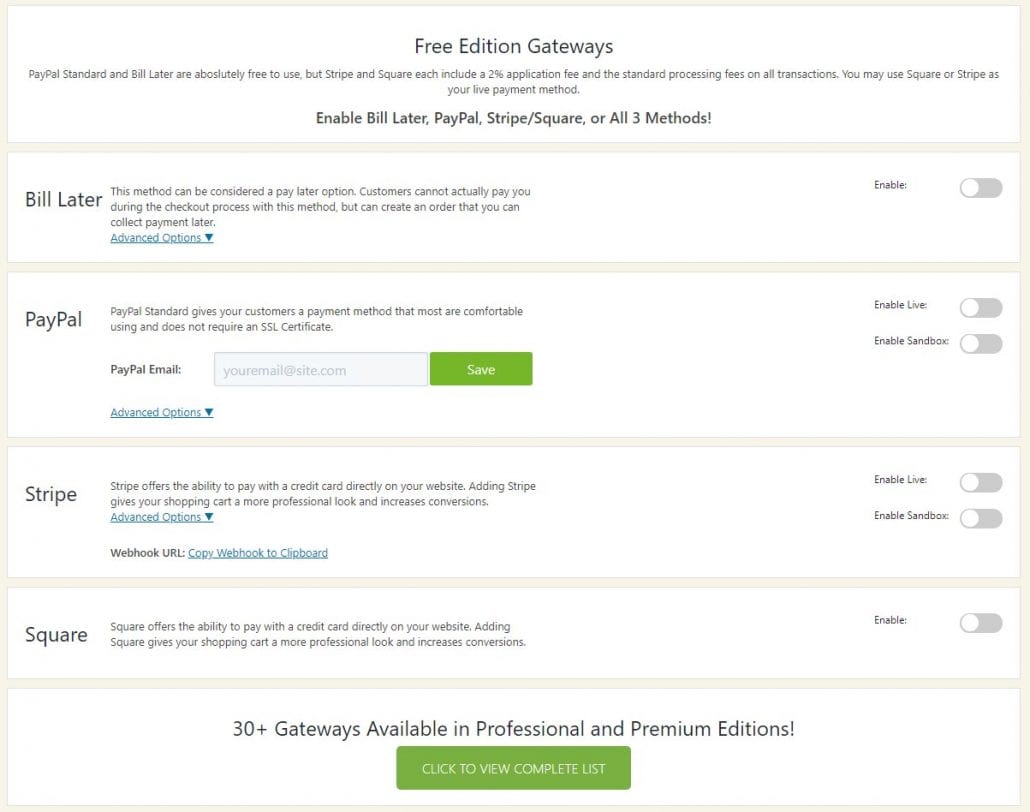
Professional & Premium Edition Gateways – (NO easycart fees per transaction)
Payment gateways are broken down into 3 main categories. Bill Later, Third Party, Live Payment, and Amazon Pay Gateways below.
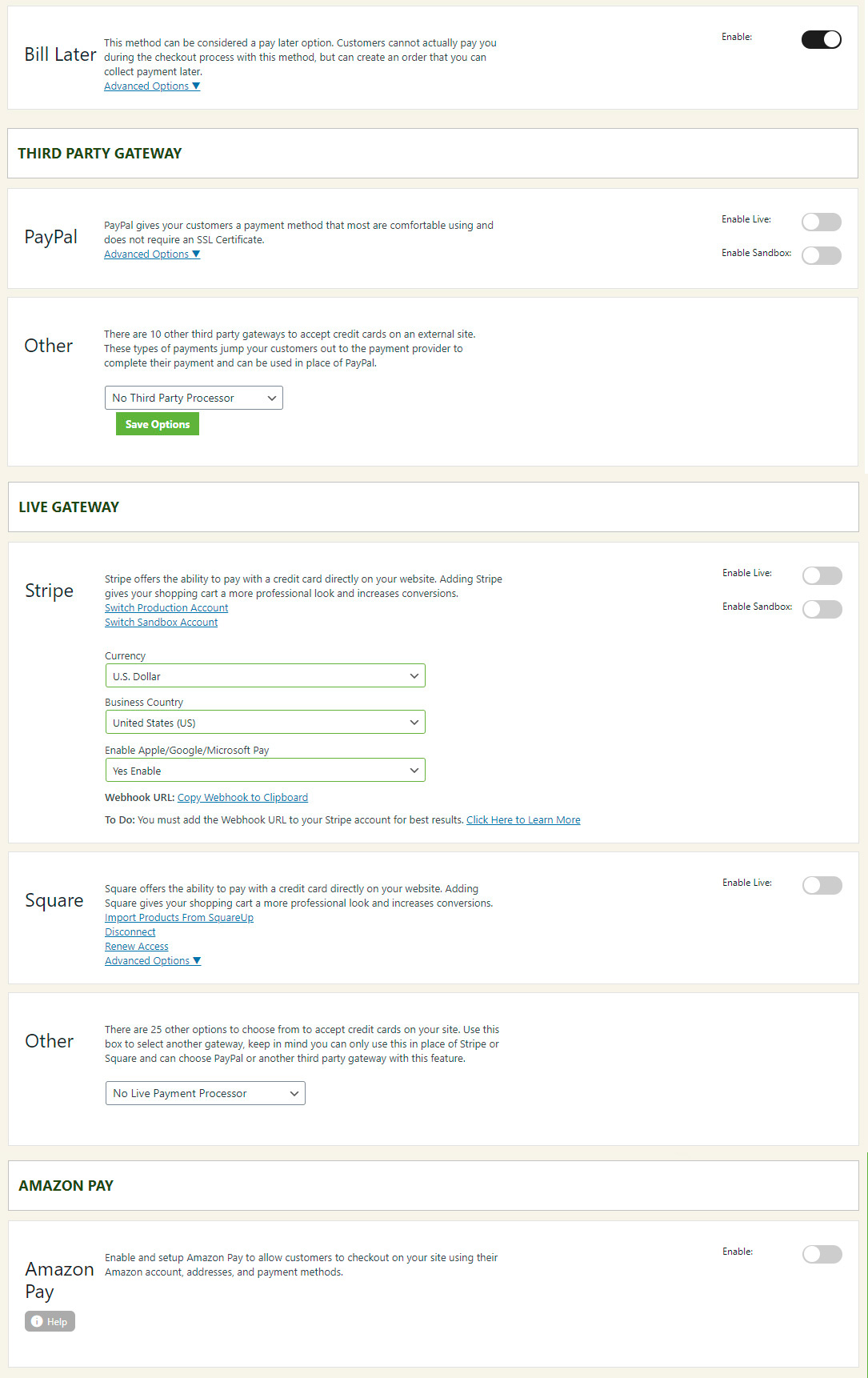
Bill Later Payments – (invoicing, direct deposit, bank payments, bill later)
Also known as Direct Deposit or Bill Later method, this system can be enabled/disabled along with a custom message. The way it works is it simply bypasses the payment processing step. The orders are all placed into an ‘Order Pending’ status so that no downloads or goods would be shipped or given away until the site owner or administrator changes the order status to ‘Order Approved’. Once you collect payment, however that may be, is when the order status is changed.
This is useful for Purchase Orders, Direct Deposits, Checks, or other methods where the order is taken, but payment is left to the site owner or administrator.
Third Party Payments – (PayPal is most common)
EasyCart referees to payments in which the customer leaves your website to make a payment as ‘Third Party Payments’. PayPal is the most prevalent method, but we have close to a dozen different third party payment processors from around the globe. Simply enter your credentials and settings for the processor type you would like to enable.
**Note: If you plan to sell downloadable goods, it is easier for customers if you use a live processor, as transactions are processed instantly and the results get the user to their downloads quicker and smoother than if they leave your site, pay, then come back.
Live Payment Setup – (Stripe, Square, Authorizes.net are most common)
WP EasyCart refers to payments that are made without the customer ever leaving your website as ‘Live Payments’. Square, Authorize.net, Stripe, FirstData are popular examples, but choose from over two dozen live payment integrations for international and domestic support. Simply enter your credentials and settings for the processor type you would like to enable.
**Note: If you plan to sell downloadable goods, it is easier for customers if you use a live processor, as transactions are processed instantly and the results get the user to their downloads quicker and smoother than if they leave your site, pay, then come back.
Stripe for Subscriptions – A special consideration is made to subscriptions and memberships as they are much more complicated systems to work with. WP EasyCart is integrated heavily with stripe.com as a live payment processor and subscription system. If you plan to use subscription based products, you should sign-up for stripe.com. Note: Free Edition users cannot use subscriptions with Stripe and WP EasyCart, you must upgrade to access this feature.
Square – Square is a popular payment gateway many small businesses already have, and you can enable them for a payment provider here with a single click. Note that our integration does not do a 2 way syncing process with products and inventory on Square at this time.
Other Payment Processors – WP EasyCart also offers two dozen other live payment processors. Simply select your payment gateway of choice from box and enter the credentials for that gateway.
Amazon Pay
Amazon Pay is a popular and unique payment choice that can allow users to quickly checkout with their amazon pay account. Simply engage the solution and users can process quick payments on your site with their amazon account, address info, and payment methods of choice.
Transferring Funds: How does it work?
When an order is placed with the WP EasyCart, the payment is collected through a payment gateway. Money passes directly from the customer’s credit card into your payment gateway merchant account. From there, you can setup the connection from your merchant account into your bank account, typically on a daily or similar schedule (payments grouped into bank transfers).
You can read more about this for the top 3 payment gateways below, or do a web search to find bank transfer information for your specific payment gateway.
Stripe: https://support.stripe.com/questions/getting-started-with-stripe-payments-and-payouts
Square: https://squareup.com/help/us/en/article/3807-deposit-options-with-square
PayPal: https://www.paypal.com/us/smarthelp/article/how-do-i-transfer-money-to-my-bank-account-faq1189
