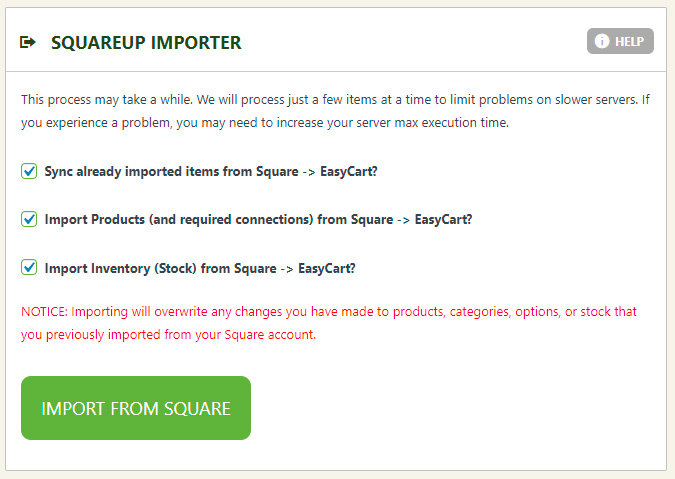EasyCart offers several cart import methods that can quickly get your data from popular platforms. They may not be perfect and bring across every single piece of data, but they can certainly move a bulk of your product data over. For a full list of what they import, please read each section for each importer.
Section Quick Links
Product Importer using CSV file
Learn to use the bulk EasyCart product CSV exporter/importer and update thousands of products in only a few minutes.
WooCommerce to EasyCart
Watch as we import products with one click from WooCommerce to WP EasyCart. The switch couldn’t be easier.
WooCommerce Importer
To utilize the WooCommerce importer, you must have both Woo and EasyCart installed on the same WordPress site. EasyCart will detect if it finds WooCommerce installed and then you may begin the import process.
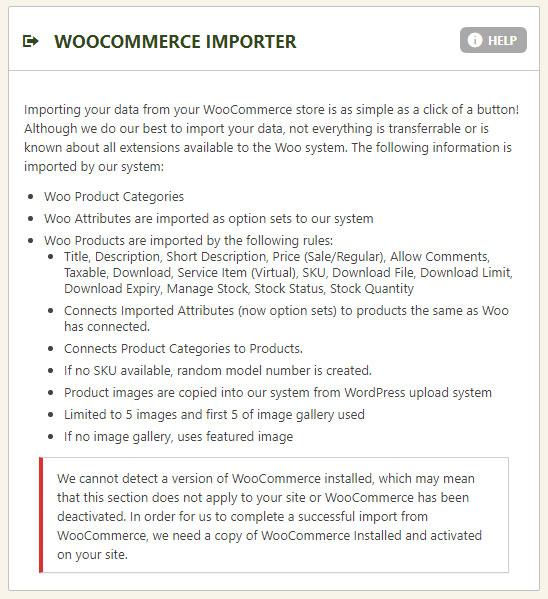
Shopify Importer
Note: This feature is currently deprecated and is no longer supported.
EasyCart offers a full Shopify importer with an API interface connection. You will need to get the API key and password for your Shopify system in order to connect and extract Shopify products, categories, and users.
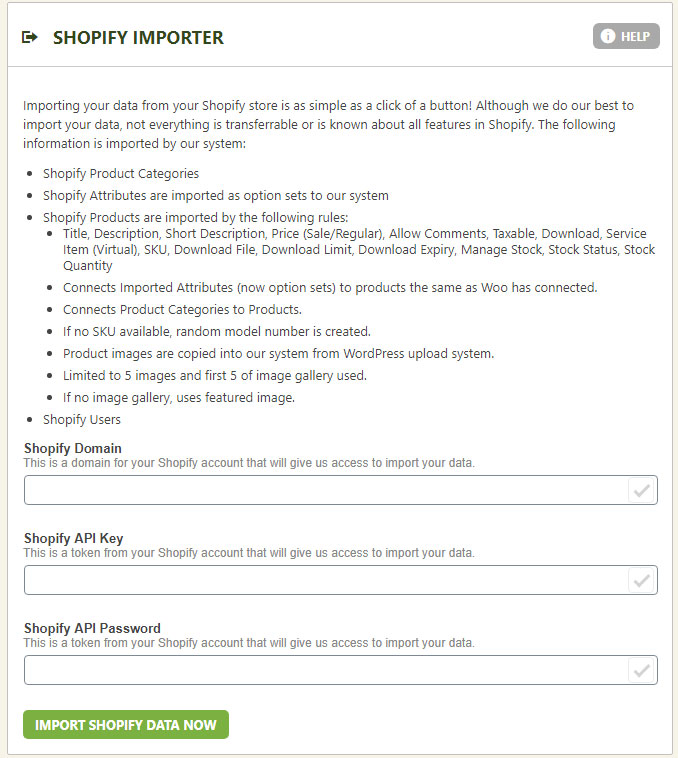
osCommerce Importer
EasyCart can import most of your products and product data from osCommerce into EasyCart. Please read the details in the importer section as to what specifically is imported. You must have osCommerce installed along with EasyCart for the importer to detect and work.
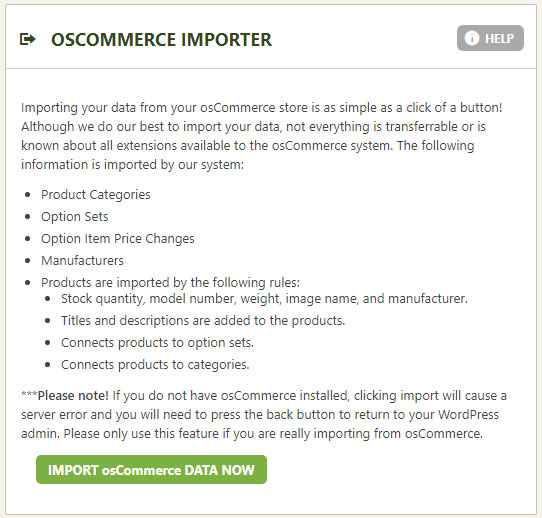
SquareUp Importer
SquareUp is a popular payment processor and point of sales terminal system. You can now import your square products and options directly into EasyCart with one click.
- You must go to settings -> payment and set up Square first. This authorizes the app and makes your connection available for the import process.
- Once you are connected with payments, you can come to this panel and import products.
Importing is a very seamless system and will sync products FROM square TO easycart. It will build new products, variants, modifiers and try to match up this data into EasyCart as best it can. Some quantity options will pull in but if they do not align perfectly, we try to do a best fit for our software.
Special Note: If you already synced the products one time, you may select ‘Sync already imported items from Square -> EasyCart’ and it will then simply update the products, making sure not to duplicate existing products. This makes a nice option to sync each week. If you re-run the importer, it will bring in the products and duplicate them otherwise.
[av_icon_box position=’left_content’ icon_style=” boxed=” icon=’ue80d’ font=’entypo-fontello’ title=’Tutorial Video – Click Here!’ link=’manually,https://support.wpeasycart.com/video-tutorials/’ linktarget=’_blank’ linkelement=’both’ font_color=” custom_title=” custom_content=” color=” custom_bg=” custom_font=” custom_border=” av-medium-font-size-title=” av-small-font-size-title=” av-mini-font-size-title=” av-medium-font-size=” av-small-font-size=” av-mini-font-size=” custom_class=” admin_preview_bg=”]
Watch a short video on this section from our video library!
[/av_icon_box]
We also provide Syncing from Square to EasyCart for products and inventory. You can enable syncing in the payment panel, while this section allows a one time import of the processes. For a full guide on using our Square syncing processes, Follow This Link.