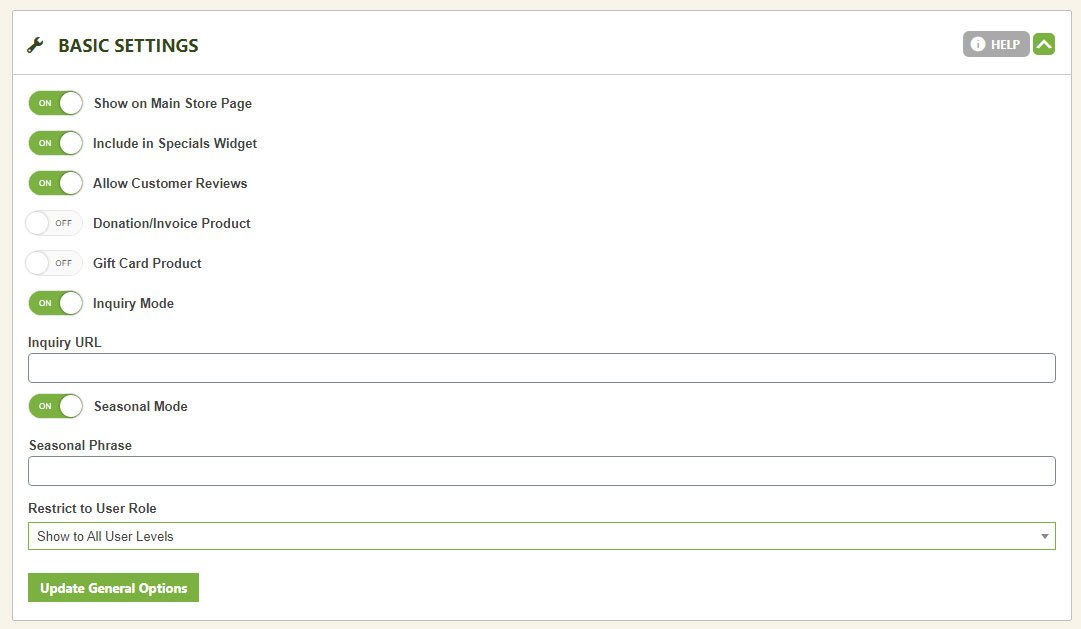The product details basic settings allow you to setup various aspects to your product that make it unique and customizable.
Editing General Options
Show on Main Store Page
This product will appear on the main store page. These could also be considered ‘Featured’ products.
Include in Specials Widget
This product will appear in the sidebar widget for EasyCart should you utilize this widget. Refer to wordpress for installing and setting up widgets. Learn more by Clicking Here.
Allow Customer Reviews
If enabled, your store will display the 5 star rating along with a new tab next to the description. This allows users to leave a comment, rating, and will appear in your reviews administration area for review and submission. Click Here to learn more about the review management system.
Donation/Invoice Product
If selected, the price of the product becomes editable to the user. Great for donations, where a customer can enter a price they wish to donate. We also use this to create an invoice payment product. A ‘Make-A-Payment’ product is a great way to allow customers to pay a bill they owe regardless of the amount. The language editor in EasyCart allows you to customize language for this type of product layout as well so it can be used for invoice or payment collection rather than ‘donation’ wording.
Video Guide – Creating an Invoice ProductInvoices and Service type products allow you to send users to a single product page to pay you and your business. Make collecting payments easy with this one product type. |
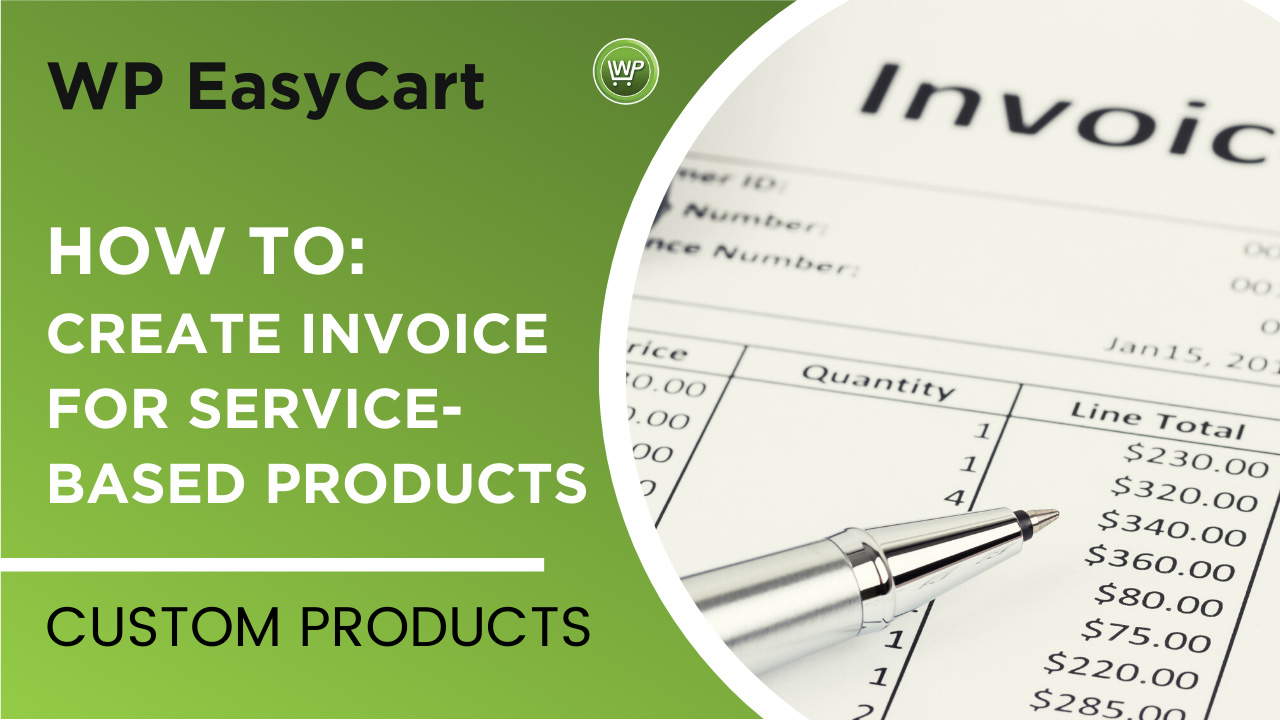 |
Gift Card Product
If set, the purchase of this product will product a unique 12 digit code the user can enter at checkout to redeem on your website. Gift Cards allow the user to enter a To, From, and Message as well as an email to send to the customer. This makes for an automated system that sends out gift cards and allows redemption all from your site with little interaction. Click Here to learn more about managing gift cards.
Video Guide – Creating a Gift Card ProductGift Cards let you create, sell, and redeem value based gift cards on your EasyCart store. Watch as we show you how to build and manage these great marketing tools for your business. |
 |
Inquiry Mode
This option replaces the traditional ‘Add to Cart’ button with an ‘Inquiry’ button. Users can then ask questions about a product rather than purchase. By default, EasyCart will display our own custom form, but if you wish to add a custom inquiry URL, this gives you the option to have the button jump to a custom page or form you build. Gravity Forms or other WordPress plugins are popular tools for creating custom forms and this makes a way for you to customize the experience.
Video Guide – Creating an Inquiry or Quote ProductWish your users would contact you before purchasing? Look no further than our Inquiry Mode for products, allowing users to submit a contact form and ask more questions before purchasing. |
 |
Seasonal Mode
This option will replace the traditional ‘Add to Cart’ button with a ‘Coming Soon’ button. You can even specify an expected date or message such as ‘Available this Summer’ on your product.
Video Guide – Creating Catalog or Seasonal ProductWant to turn your store into just an online catalog with no selling? Or maybe just one product you wish to hide ‘Add to Cart’ features for a while? Look no further than our seasonal Catalog Mode system in this video tutorial! |
 |
Restrict to User Role
There is the ability to build user roles within ‘User Accounts’ and then edit each product and assign to a specific user role in this location. This will allow you to only have this product accessible by a specific user role. Use this with caution as it will make products in-accessible by users not attached to a proper role.