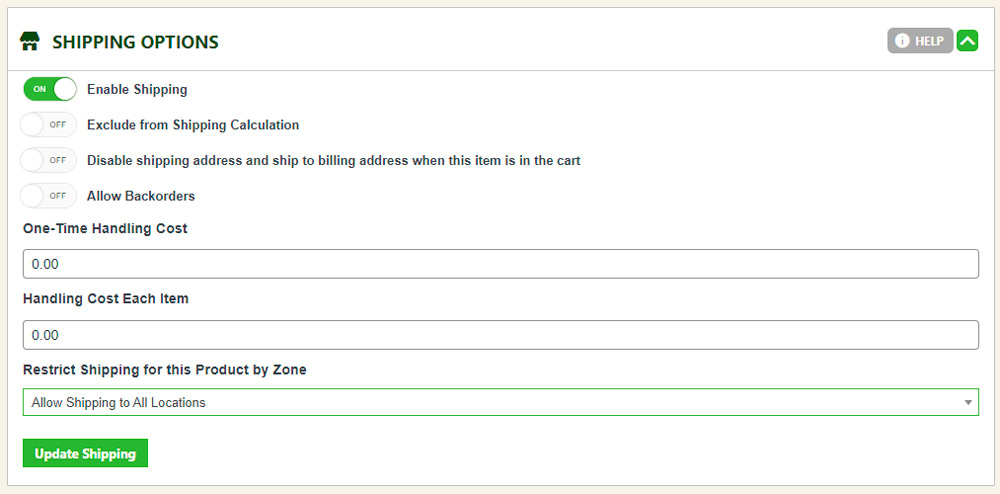Shipping options are very flexible in EasyCart, allowing you to customize and build creative and accurate pricing. All shipping is cart based, so each product does not need it’s own individual shipping carrier, rate, or pricing, though you can add a special handling fee on this panel.
Editing Shipping Options
Enable Shipping: Every product can be allowed to calculate shipping in the shopping cart, simply enable and disable shipping on a product as needed.
Exclude from Shipping Calculation: If you choose to exclude from shipping calculation, the item will still be allowed to collect a shipping address during checkout, but can be removed from the calculation of shipping costs.
Disable Shipping address and ship to billing address when this item is in the cart: Turn this on so that this one single item will disable the collection of a shipping address during checkout forcing a user to send this order to the billing address. Often this is more secure and in required for some shipment insurances.
Allow Backorders: If you allow backorders, customers can purchase products even if the quantity in inventory is past. The user will be displayed a backorder button instead of add to cart as well as an expected delivery date below the button.
One-Time Handling Costs is an additional charge that gets added to the final shipping. Some customers choose to label the cart ‘shipping’ section and some choose to label it a ‘shipping & handling’ charge, but either way, it gets added to the same location of the shopping cart. If you choose to use this feature on a subscription, you must enable shipping globally, enable shipping on subscriptions (settings -> shipping settings), and enable shipping on the product.
Handling Cost Each Item is an additional charge added to the final shipping, but it calculates based on the quantity ordered. So if you add a $5.00 handling charge here and the customer checks out with 3 items in their cart, they will be charged an additional $15 dollars in handling which will appear in their shipping. If you choose to use this feature on a subscription, you must enable shipping globally, enable shipping on subscriptions (settings -> shipping settings), and enable shipping on the product.
Restrict shipping for this product by zone: As this says, you can restrict shipping of an item to only a specific zone. Zones are setup in the settings -> shipping settings panel within EasyCart and allow you to build your own coverage areas or zones. A good example is you only want to ship within your country this product, but other items may be shippable internationally, you can do so here by restricting this products shipping zone.