Adding new elements with EasyCart is easy. We offer a new Elementor EasyCart element that you can add to a page and gives access to host of awesome features found in elementor designer. Just look in the left elementor toolbar for the WP EasyCart group and we are continually adding new additions to this area as it expands and becomes a useful tool for EasyCart users.
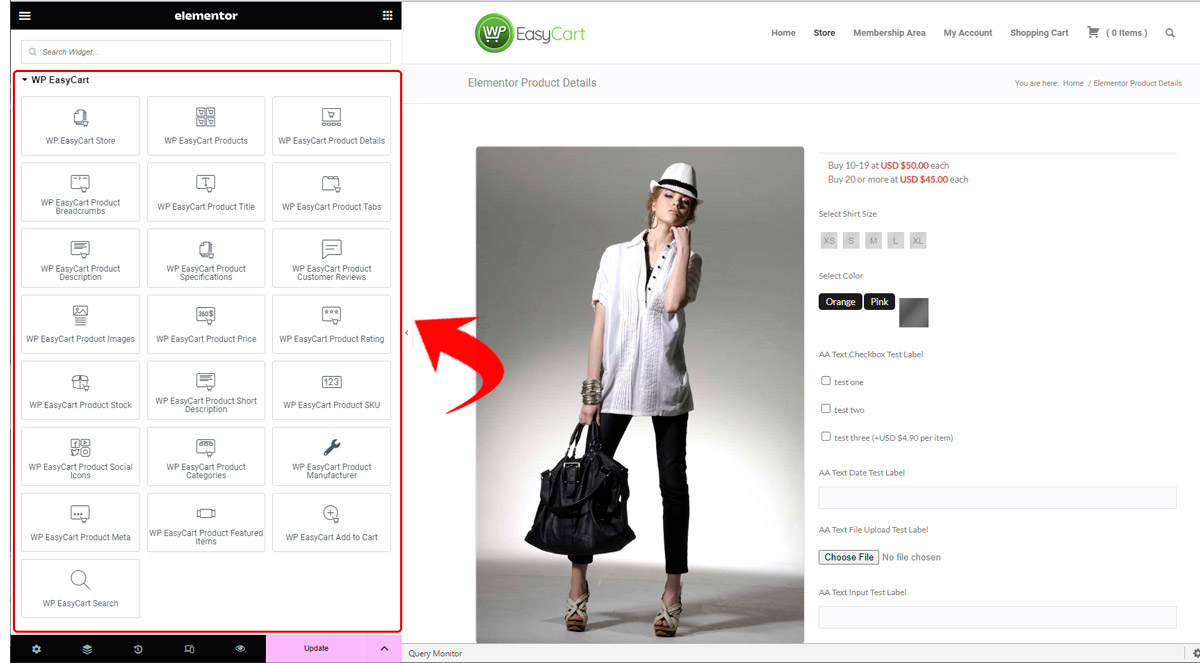
Configure Elementor Options
Once you add the element, you have access to the sidebar tools and design features. Create sliders or product grids, change columns, and image designs all from inside elementor. In this example below, we use the WP EasyCart Products element, which contains many options to help you style how you need.






