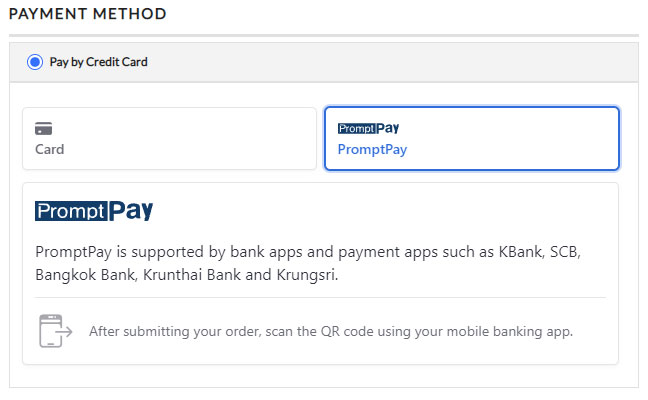Stripe Real-Time Payments
Real-time payments let customers send money directly from their bank account or other funding source using an intermediary to authenticate, such as a phone number or other account. They’re a common payment type in Asia and Latin America.
Real time payments allow customers to pay more quickly, which can help improve conversion rates for the merchant. These payment methods have high customer uptake in the markets they operate in, allowing more customers to make payments to your business.
Special Note: It is important to know that these special payment options are heavily dependent on the country your stripe account is established as well as the customer and currencies involved. They will only show as options if the shopping cart also meets certain specifications, a good example is Affirm only working on $50-$30,000 dollar orders.
Helpful Quick Links
Enabling Pix Brazilian Instant Payment
With the latest Stripe API + EasyCart, you can offer Pix Brazilian instant payment easily and effectively.
Special Considerations:
Be sure you meet the following criteria with country and currency restrictions and also any other special cases using this gateway below.
- Available Countries: Brazil
- Available Currencies: BRL
- Customers Required Location: Brazil
To Enable Pix on WP EasyCart: WP EasyCart -> Settings -> Payments -> Stripe setup in EasyCart.
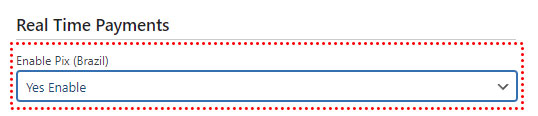
This is all that is required to enable Pix in the EasyCart Checkout process. Next, you will enable Pix over in your Stripe account.
To Enable Pix on Stripe: Visit Stripe -> Settings -> Payment Methods -> Pix . Here you can enable the payment system within your Stripe account.
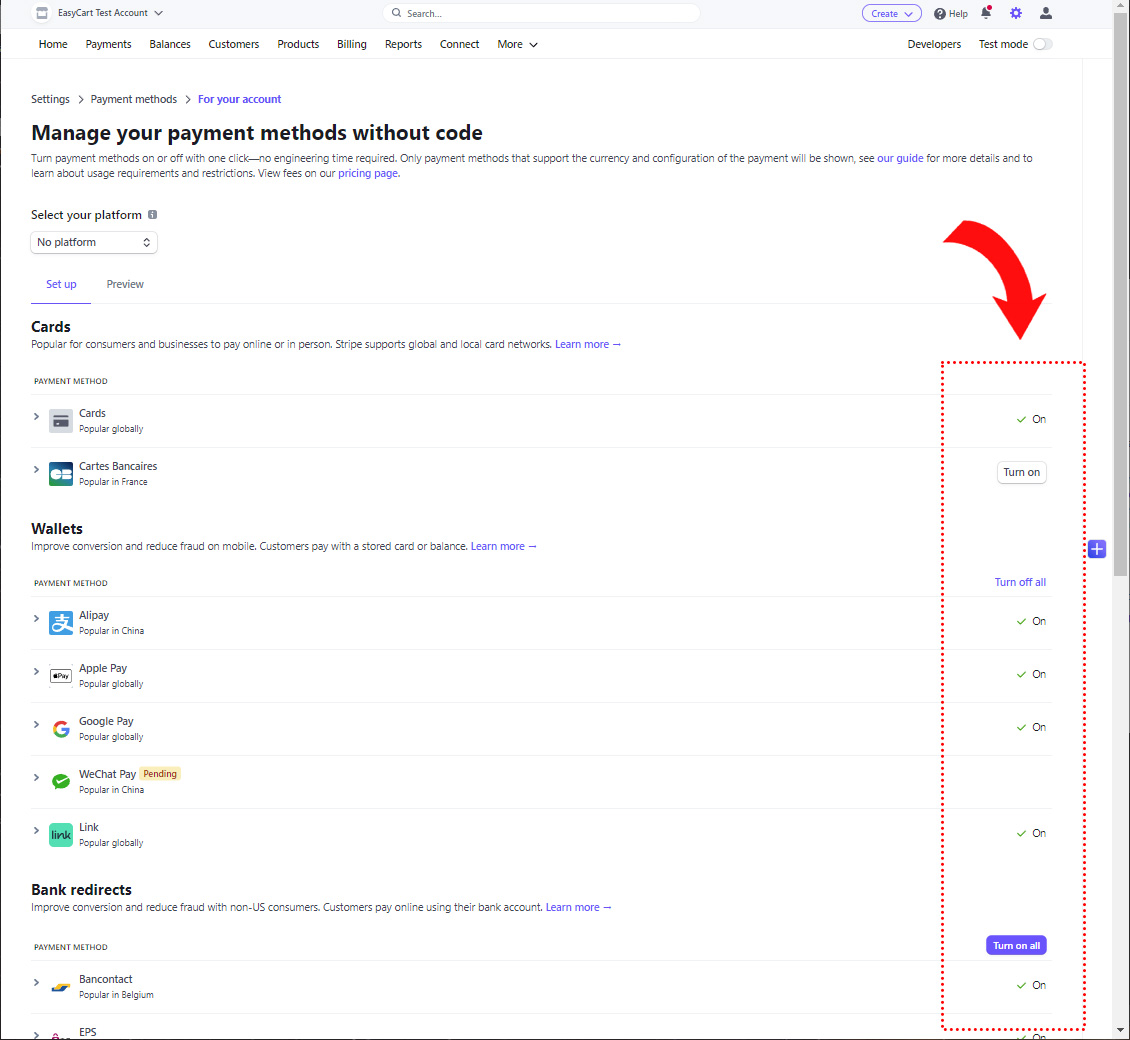
Now when customers go to checkout, they are given the choice to use Stripe for credit card processing, or you will also see the Pix option if the order and parameters meet the requirements.
Enabling PayNow
With the latest Stripe API + EasyCart, you can offer PayNow payments easily and effectively.
Special Considerations:
Be sure you meet the following criteria with country and currency restrictions and also any other special cases using this gateway below.
- Available Countries: Singapore
- Available Currencies: SGD
- Customers Required Location: Singapore
To Enable PayNow on WP EasyCart: WP EasyCart -> Settings -> Payments -> Stripe setup in EasyCart.
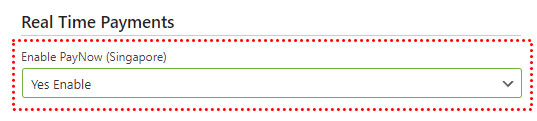
This is all that is required to enable PayNow in the EasyCart Checkout process. Next, you will enable PayNow over in your Stripe account.
To Enable PayNow on Stripe: Visit Stripe -> Settings -> Payment Methods -> PayNow . Here you can enable the payment system within your Stripe account.
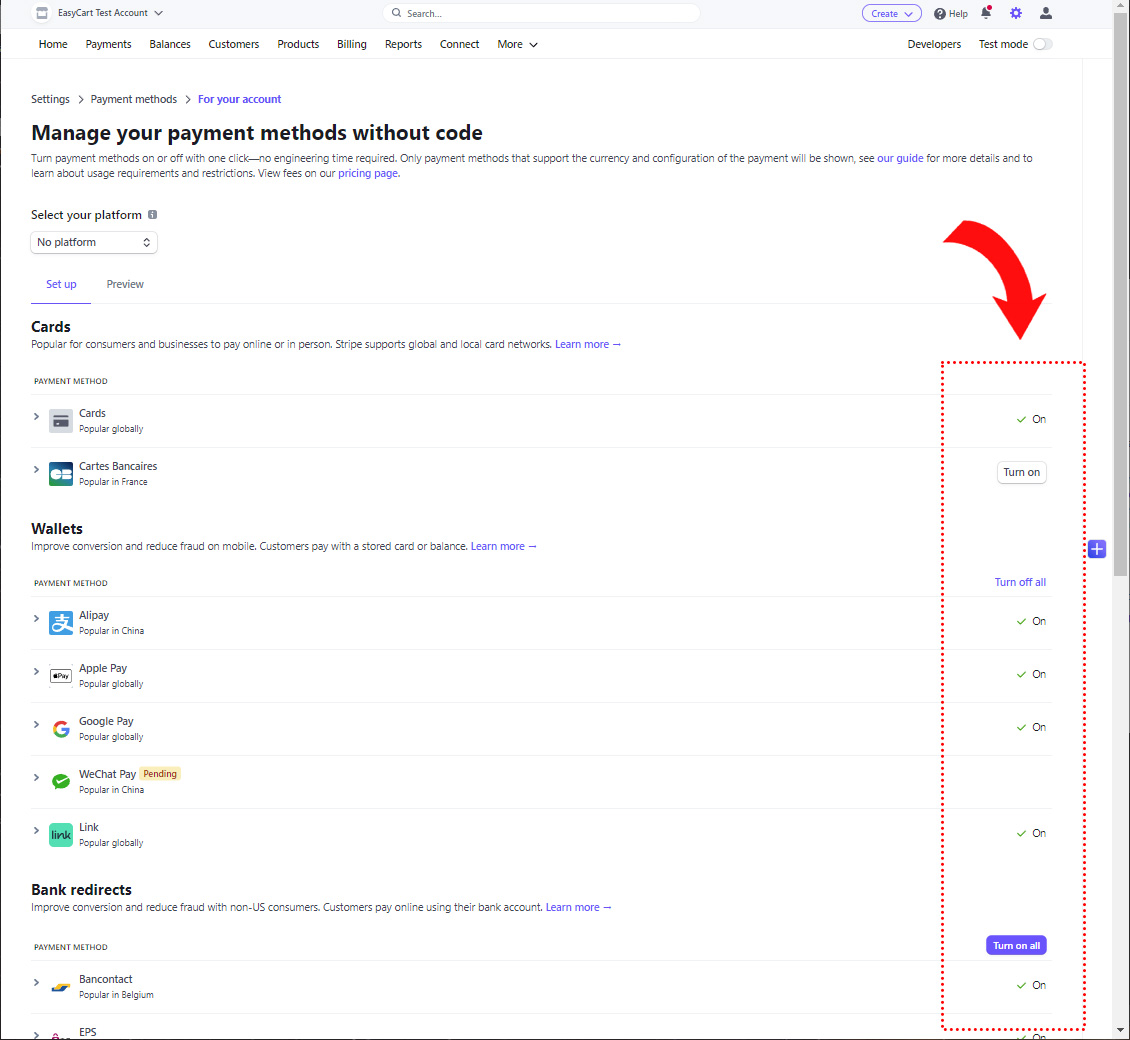
Now when customers go to checkout, they are given the choice to use Stripe for credit card processing, or you will also see the PayNow option if the order and parameters meet the requirements.
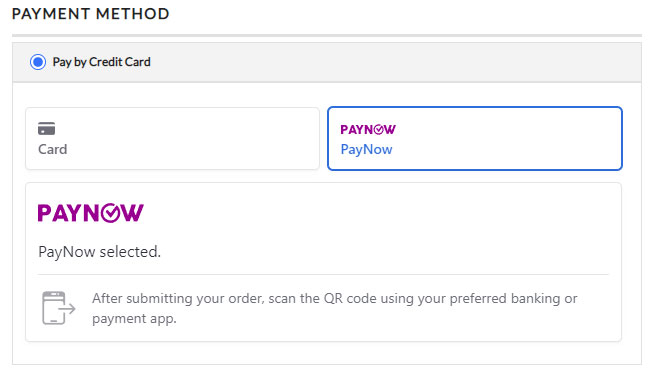
Enabling PromptPay
With the latest Stripe API + EasyCart, you can offer PromptPay payments easily and effectively.
Special Considerations:
Be sure you meet the following criteria with country and currency restrictions and also any other special cases using this gateway below.
- Available Countries: Thailand
- Available Currencies: THB
- Customers Required Location: Thailand
To Enable PromptPay on WP EasyCart: WP EasyCart -> Settings -> Payments -> Stripe setup in EasyCart.
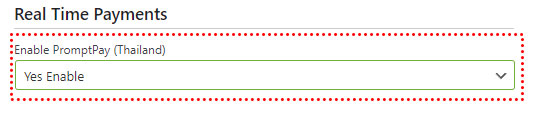
This is all that is required to enable PromptPay in the EasyCart Checkout process. Next, you will enable PromptPay over in your Stripe account.
To Enable PromptPay on Stripe: Visit Stripe -> Settings -> Payment Methods -> PromptPay . Here you can enable the payment system within your Stripe account.
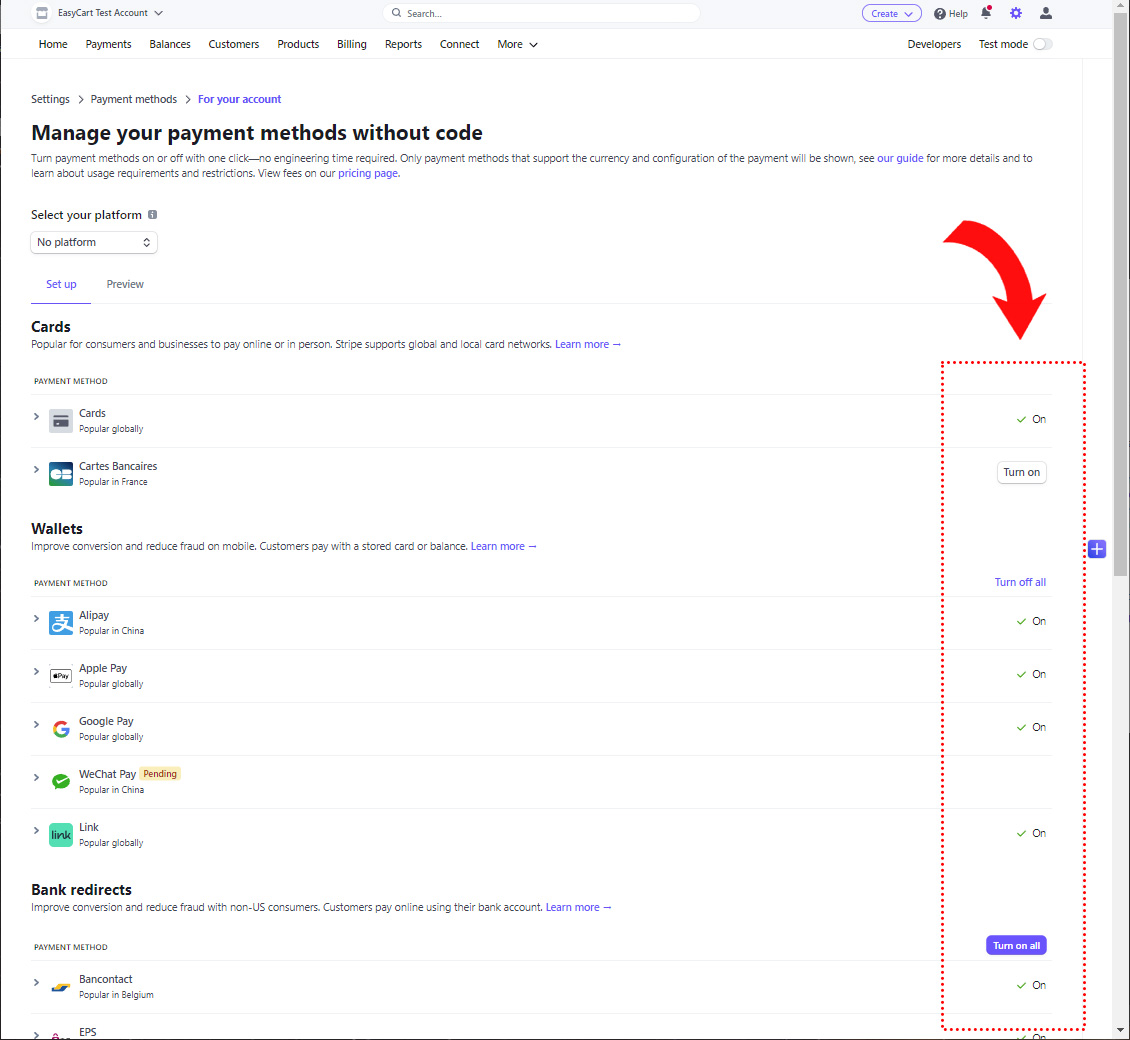
Now when customers go to checkout, they are given the choice to use Stripe for credit card processing, or you will also see the PromptPay option if the order and parameters meet the requirements.