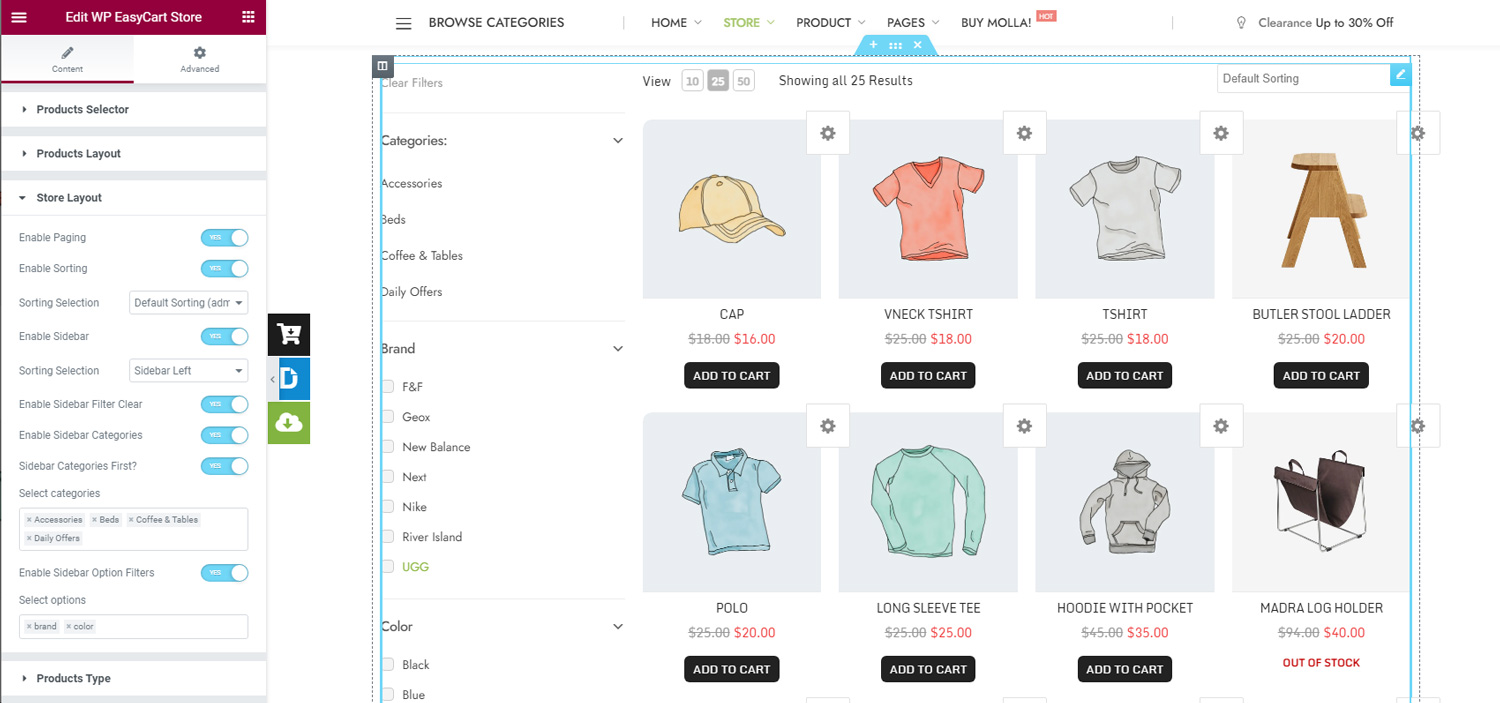Molla Theme Demos
- Demo Theme Site: https://wpeasycartdemos.com/molla1
Molla Setup with WP EasyCart
Molla theme. specifically their demos, were built to showcase WooCommerce, but with very little effort, you can leverage the beautiful design of the Molla theme and the powerful WP EasyCart eCommerce plugin. The guide below is meant to help with design, shortcode changes, and other quirks that this theme may present. It is not an end all be all solution, but if you choose to use this theme with the cart, we hope it helps with your setup!
Importing Woo Demo Data
We followed the Molla instructions to set up our demo. These instructions are available here at their website, click here. Once you have the theme demo installed, it is running WooCommerce, but we want WP EasyCart! To make this change, we just went to the WP EasyCart -> Settings -> Cart Importer and use the WooCommerce Importer to bring the demo data from Woo into the WP EasyCart.
Now that we have data imported, we can begin switching out shortcodes. This requires us to edit pages, for example, starting with the home page. Take a look at the three sections “Featured”, “On Sale”, and “Top Rated”. These can be replaced with the same categories, or the same product.
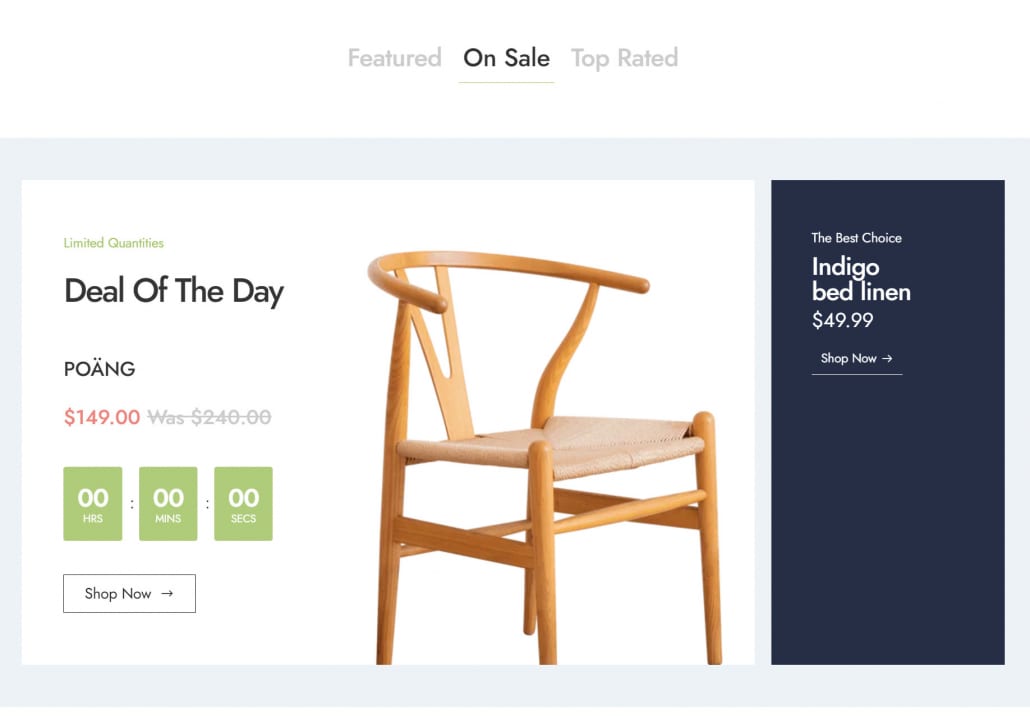
Creating Category & Store Pages
With EasyCart and Elementor, you can build many custom store or category landing pages. Create a new page and look to elementor sidebar for ‘WP EasyCart’. Several components such as our store or products grid systems have a vast amount of options to choose from.
Create sidebar filtering systems, product sliders, column and list layouts among just a few.
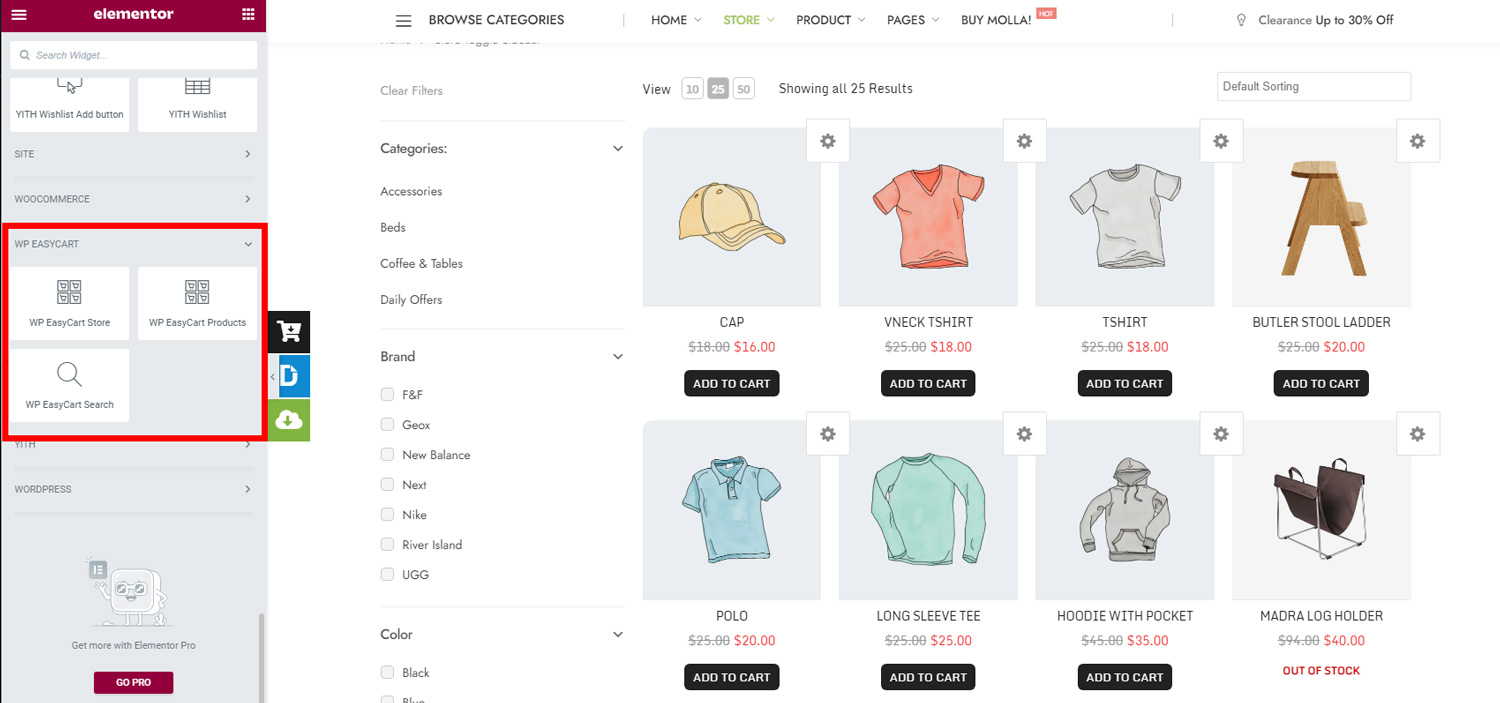
Elementor Layouts
As an example, here are a few layouts you can create with Elementor. In this example, we have a store page with products in a grid, and a slideout filter and category menu system.
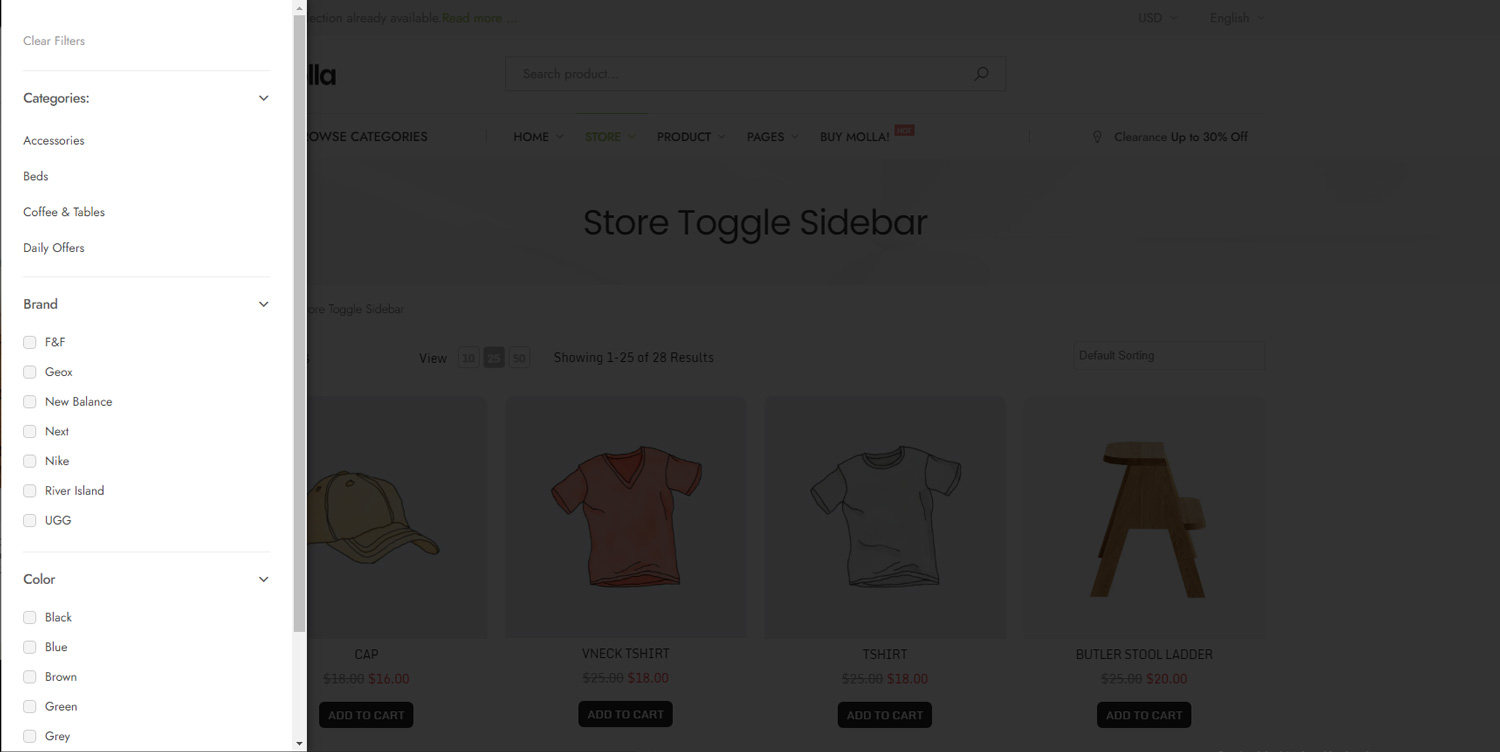
With this example, we have a right hand sidebar that is always open and allows the categories & filters to be listed for easy shopping experiences by users.
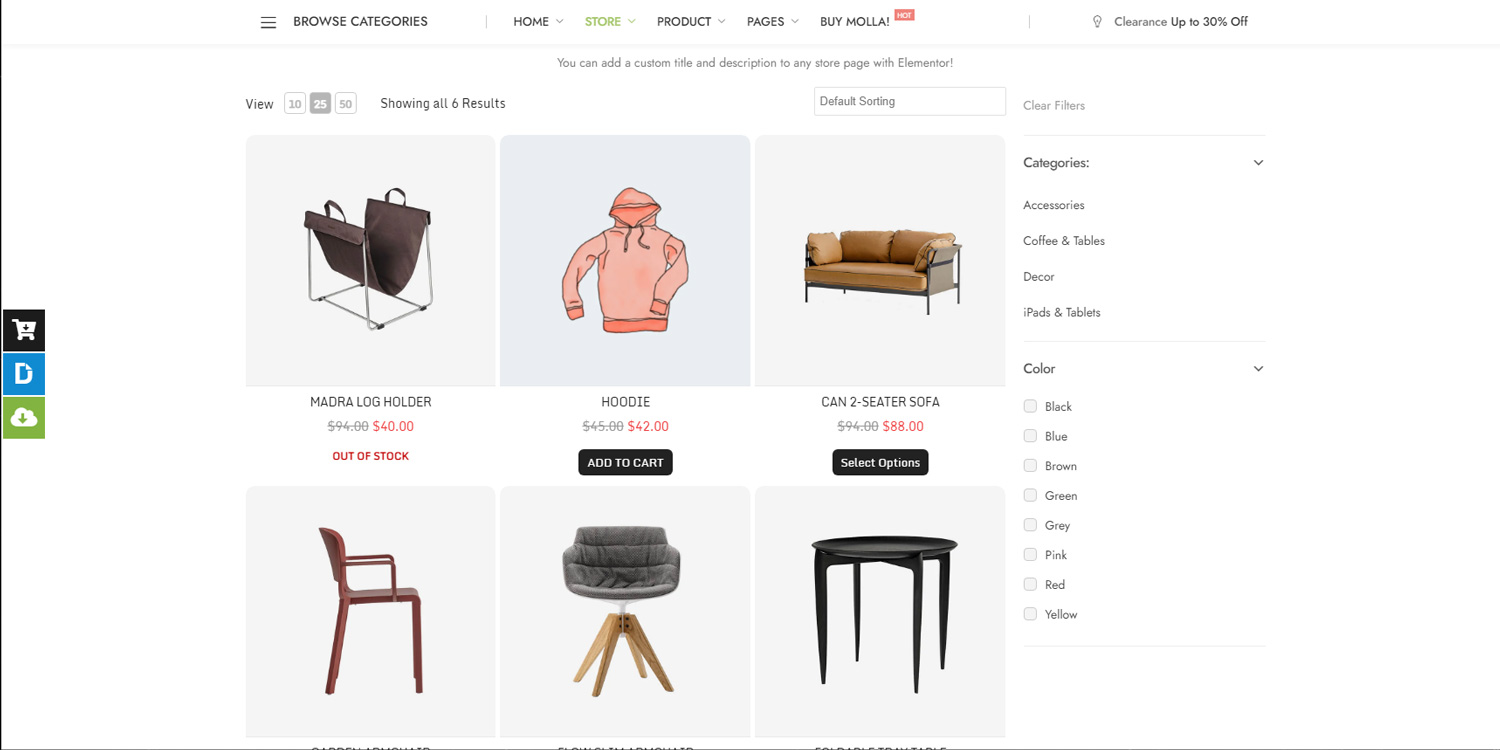
Configuring Elementor Elements
To adjust all the settings we offer, open your module or element and you can flip through the vast array of options to configure your product display just as you like.