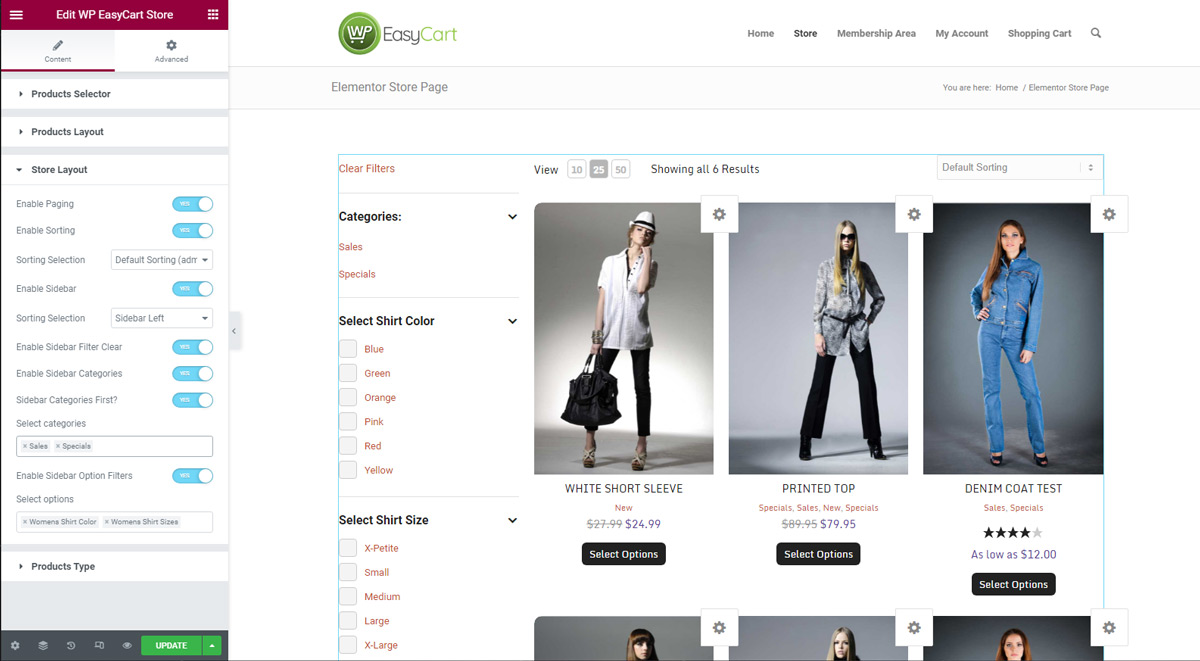WP EasyCart Store Element
The WP EasyCart store element allows some custom tools that you can not find anywhere else in EasyCart. The store element allows you to highly configure the grid, design, and filtering system to your store system.
The store is similar in many ways to the WP EasyCart Product element, but with a few key differences marked below.
WP EasyCart Store Element: Displays grid of store products, provides product Filtering sidebar, enable/disable pagination and sorting.
WP EasyCart Product Element: Displays grid of products OR a slider system for banners or other designs.
Element Lets You:
- Add product grid to a page
- Add title & description
- Select specific products, categories or brands to the page.
- Full sidebar filtering system for product options, either a slide out overlay sidebar or a dedicated sidebar are available.
- Display sidebar left, right and as an optional overlay.
- Product option filtering just for specific products on the page for a true filtering system.
- Customize column counts, product image corners, borders and more.
- Customize product display items such as price, rating, title, add to cart buttons, quickview, and more.
- TIP! The search bar element works great above the store to allow customers to search across your easycart products and store.