Coupons are discounts that the user redeems by entering a special coupon code during checkout. Coupons are often distributed to customers via social media such as facebook, email newsletters, twitter and other forms. How you distribute the coupons is entirely up to you, but customers can be given the chance to enter coupons during the checkout process. In order to fully use coupon codes, you must be sure it is displayed and enabled on the frontend via our basic settings.
Creating Coupons
In this video we build custom coupon codes that are used during checkout in your WordPress shopping cart.
- Create & Edit Coupons
Step One: Every coupon must have a unique code and a custom message that the user will see when they enter and receive the coupon. For example, you might call the coupon ‘summer2020’ and have a custom message that says “You just earned 20% off your order!”. You can also limit the redemptions total usage. You can not track individual users, but you can allow a coupon to be used 100 times and track how many times it’s been redeemed overall. You may also set an expiration date if you want the coupon to run for a certain amount of time, but we also recommend you simply delete the coupon when finished with it as another means to ending a coupon code.
Step Two: Select the type of coupon this will be.
- Dollar Based Coupons – The user will receive a dollar value off the total of their cart.
- Percentage Based Coupons – The user will receive a percentage value off the total of their cart.
- Shipping Based Coupons – The user will receive a dollar value off the total of their shipping. (0.00 here means that any shipping will be free)
- Free Item Based Coupons – This simply flags that the user entered the correct code. What you do with it is entirely up to you, such as send a free gift, another coupon code, or enter the user in a drawing. This only flags the order that the coupon was entered, no action is actually discounted or taken.
- Buy One Get One BOGO Coupons – This allows you to specify a price or percentage off the 2nd item using a coupon code. Currently this type of coupon will only apply to the first and second product and will not apply multiple times across varying quantities, but is good for a buy one, get one free by applying 100% discount to the 2nd item, or perhaps a buy one, get one 50% off.
Step Three: Select the group of products to apply this coupon to. You can apply a coupon to an individual product, or a group of products in a category or manufacturer list.
Step Four: Where to apply in special circumstances your coupon code.
- Apply to First Order Only? When enabled, a customer may only apply this to their first order and not subsequent orders. While not fool-proof, it is a way to stop coupon abuse and having users utilize the same code over and over.
- Apply Discount to Shipping? When enabled, the coupon code will calculate with shipping enabled. This can be helpful for a 100% off coupon where you wish it to truly give free shipping as well.
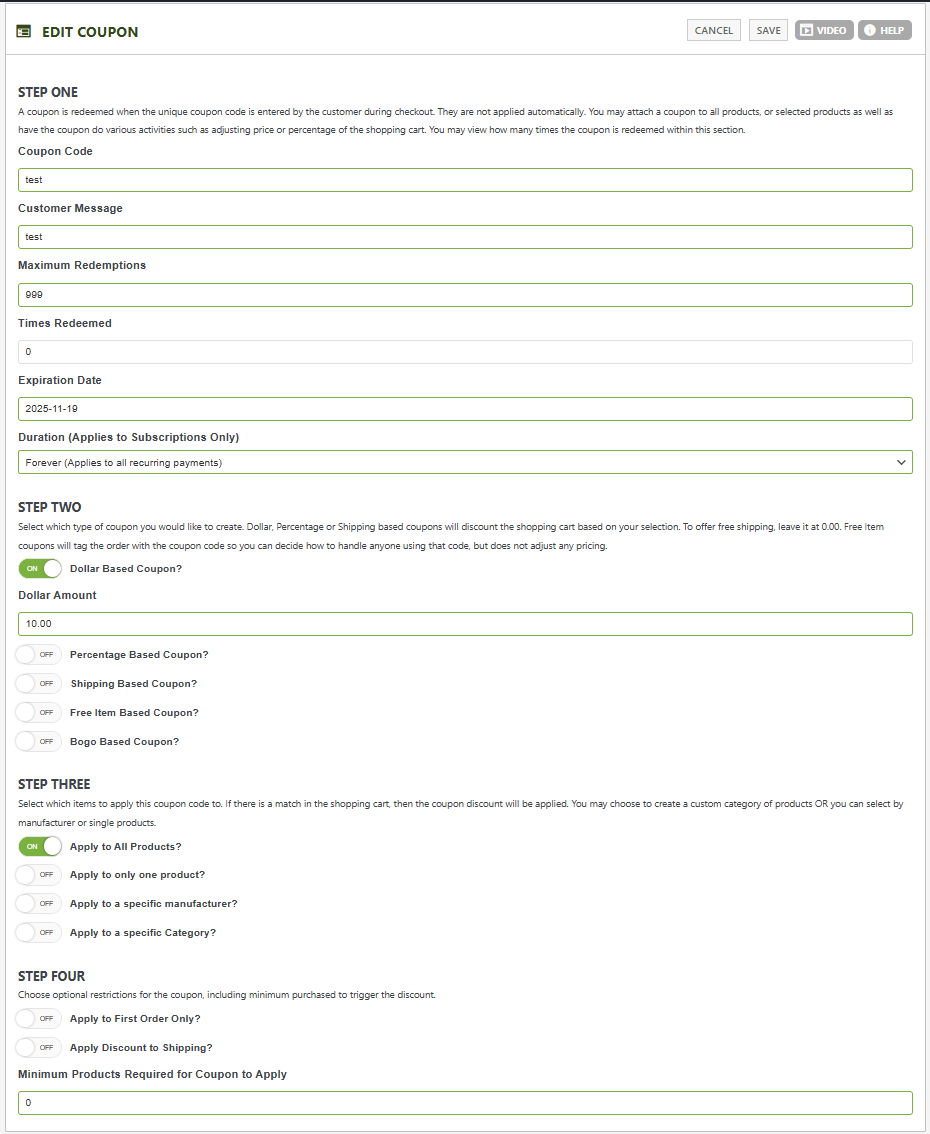
Applying coupons automatically with a URL link
WP EasyCart lets you apply a coupon to a shopping cart via a url link now! This makes it great for email campaigns, social media marketing, where you give away a coupon code, and the user can follow a link to the site and the coupon code will get applied without needing them to enter it on the cart checkout section!
Of course it is optional if you want to use it this way, and put the added effort into your link. All you need to do is apply the following URL variables to your links within your marketing material.
Example:
https://www.yourwebsite.com/?ec_coupon=abc123
Simply use your URL, and replace abc123 with the coupon code you create… that’s it. The coupon will get applied to the cart if someone visits your site with the url variable setup.
