Getting Started with WordPress?
If you are new to WordPress, looking to get started, or just need to quickly understand how WordPress works, you came to the right place.
What is WordPress?
WordPress is a Content Management System (CMS) and provides you with software that runs your entire website. It allows you an administrative area to add pages to your website, upload themes to quickly design your website, and also plugins that can extend or enhance your website. WordPress drives over 50% of the websites on the Internet and is by far the most popular platform to control and run your website.
Is WordPress Secure?
Yes, WordPress is as secure as any other web software on the market. As long as you stay up to date with updates (which can be automated) and run your website on a reliable hosting platform you can easily enjoy a secure website with WordPress, which is used by millions of sites. It is generally safe to say everything on the web is only as safe as you make it.
What do you need to get started?
You generally need 2 things to start a website and enjoy WordPress.
- A domain name. Typically about $10 dollars a year, and you can purchase a unique name such as www.myawesomewebsite.com that you own. You can usually go to godaddy.com or other domain name companies and purchase your domain name.
- A web host. The webhost can vary in cost and will hold all of your WordPress files, database, images, and content for your website. There are cheap webhosts and there are expensive webhosts. We also provide hosting if you need, just reach out to us to discuss your needs.
Recommended Hosting Providers
We have worked with many web hosts over the years, here are a couple key affiliates we have worked with. Reach out to them and see if they offer solutions to host your WordPress website.
WP Engine
We have worked with WP Engine for many years. They offer top notch secure webhosting that is extremely reliable. They are slightly more expensive, but you get what you pay for with good support.
Blue Host
This is one of our favorites with low cost hosting that is still professionally done and compatible. Blue Host offers a common cPanel control panel system and has always worked with with WordPress, EasyCart, and most every theme or plugin we throw at it.
Installing WordPress
So you have a domain and a web hosting company, what next? Your web host provider is a great source of help here. They can help get your domain name connected and pointed to your web hosting. They can also help get you a quick installation of WordPress running. Web hosts often have easy point and install systems for WordPress since it is so popular. The best advice, reach out to your web host and have them get an installation running for you. It can take 2 minutes to install!
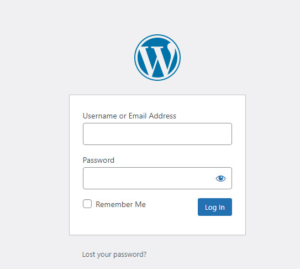
Now that you have WordPress installed, you should be able to access it via the administrative URL. When you install WordPress, you should be given an admin user name and password.
Logging in, you can control all aspects of your website.
You will be able to:
Install Themes to get you started with professional designs
Install Plugins (such as EasyCart) to add ecommerce or extra features to your site
Create pages (about us, contact us, services, etc.) that describe your site and business
What’s Next?
Now that you have a website with your own custom domain name, WordPress is installed and running, and you are now ready for the next steps! A theme has the most important influence on your website than any other piece of software on your WordPress. The theme drives your look, but also compatibility of your website. Since WordPress is a Do-It-Yourself environment, you are the webmaster and key holder… be cautious about what you install. Every plugin you install is mixing coding from different developers. Use reputable well trusted plugins such as WP EasyCart will go a long way in a safe, secure, and fast WordPress Experience.






