Installing the Professional Plugin
There are several ways to install the Professional plugin. The 14 day PRO trial is the exact same plugin you will install if you purchase a Professional or Premium edition. All we do is unlock it with a license key, so there is never a need to uninstall or remove the PRO plugin.
Method 1: Automatic Installation
The easiest method to installing the Professional plugin 14 day trial OR even if you have purchased a PRO/Premium license is to simply use our 14 day trial automatic download feature.
Prerequisite you will need the core WP EasyCart Plugin installed. Steps Located Here
- Just navigate to your WP EasyCart -> Store Status page.
- 2. Look for the ‘Try PRO FREE‘ link to install.
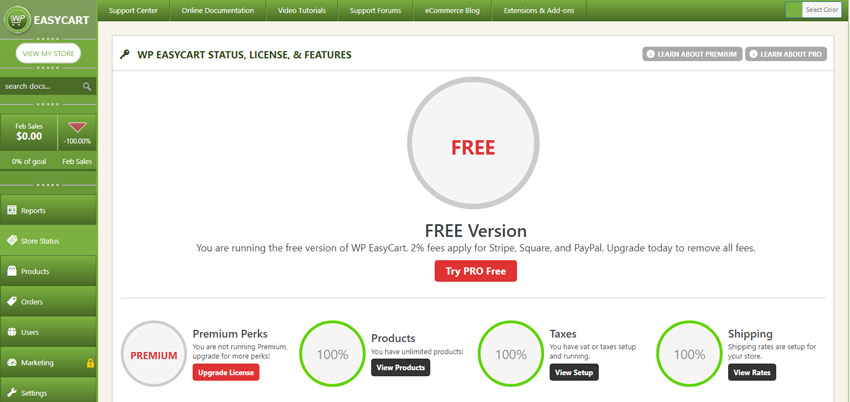
- Once you start the process, it will automatically download the PRO plugin to your system and you will now have two EasyCart plugins; A core WP EasyCart and a WP EasyCart PRO plugin. Leave both of them activated.

- Finish your installation by clicking the ‘Click Here to Complete Installation’ and it will activate the PRO plugin. If you are wanting to explore the 14 day trial, do so now. If you have purchased a license, or wish to purchase a license, you can navigate to the WP EasyCart -> Registration panel anytime and enter your key.
- You will not lose your data if you explore the 14 day trial and later upgrade!
Method 2: Manual Install Pro Plugin
If you run into trouble during the automatic installer, you can always follow the link on the screen to download the PRO plugin manually as a .zip file and upload to your WordPress.
- If you have trouble, or wish to manually download. DOWNLOAD PRO PLUGIN here.
- You can navigate to your WordPress -> Plugins -> Add New -> Upload section and will upload the entire .zip file as is.
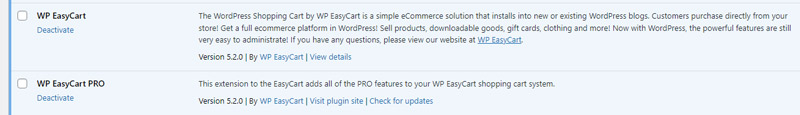
- The 14 day trial AND the Professional/Premium editions will all contain the exact same 2 plugins. (WP EasyCart and WP EasyCart PRO). Leave both installed and activated, and we will unlock features, upgrade periods, support all with our license key. It makes it easy!
Upgrade Trail to PRO/Premium Anytime
We made it as easy as possible to upgrade your 14 day trial anytime. Just visit the WP EasyCart -> Store Status page and you can find the status of your Trail, Pro Edition, or Premium Edition.
In this example, you can see we started a 14-day trial and we can use the ‘Upgrade Now‘ link anytime. It shows us how many days left in our trial as well.
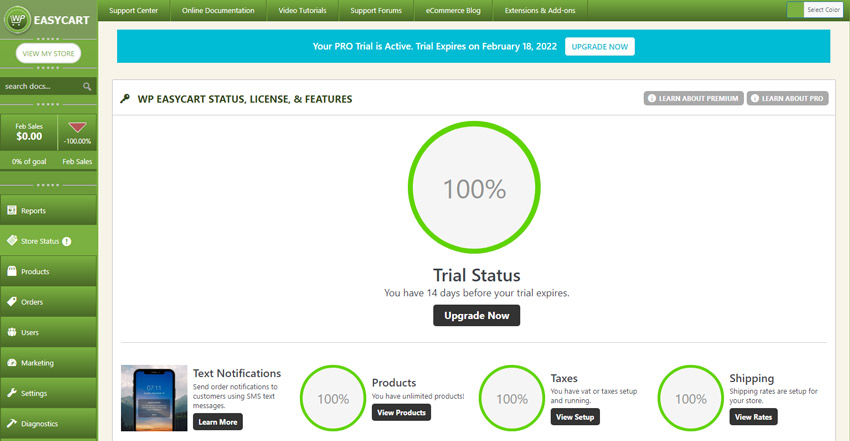
If you have any trouble, just email us at support@wpeasycart.com and we usually respond in 12-24 hours!




