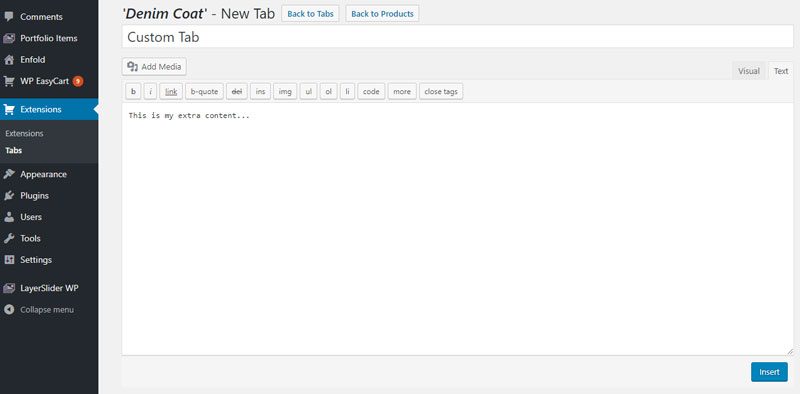Custom Tabs extension allows you to add additional tabs to a product in the form of the description or specifications tab. So if you need to build or construct extra specifications, product download pages, perhaps even a video tab, the users will have them appear under each product.
Download and Installing an EasyCart Extension
First, you must install all EasyCart extensions as new plugins. This is a very easy task with WordPress and we have a short guide here to get you started. Click Here to learn how to install a WordPress plugin and EasyCart Premium extensions.
Getting Started Guide
After downloading and installing the extension, you will see a new Tabs menu under the extensions menu.
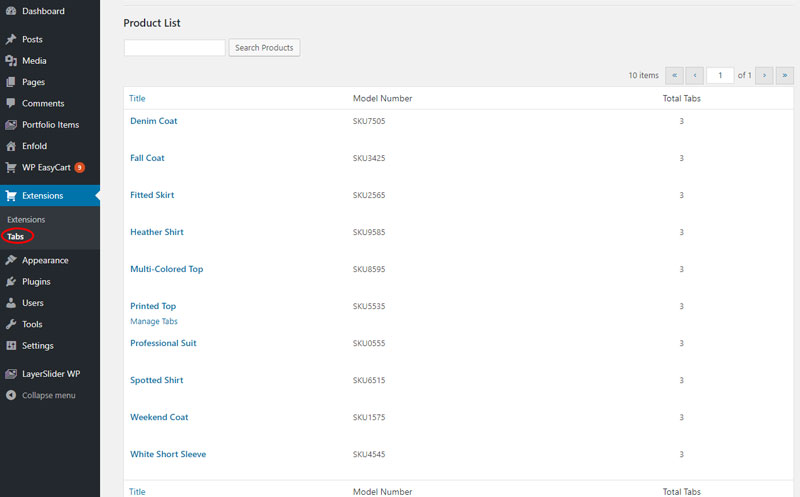
Next, you can select any product to add extra tabs to.
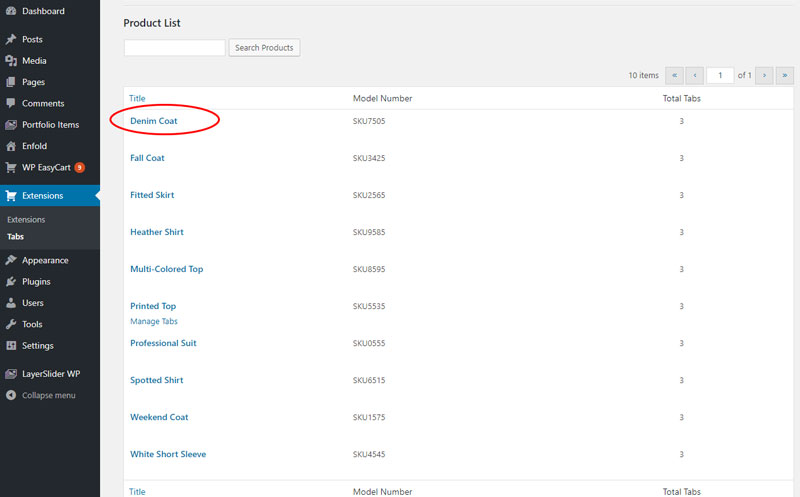
You can also tell which products have more than the standard 3 tabs (description, specifications, and reviews)
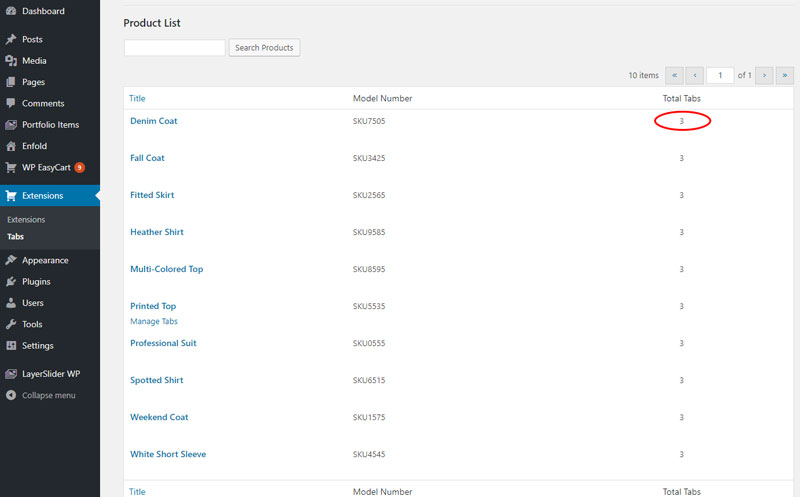
Once you select a product, you can give it a tab title and content below. This area uses the standard wordpress editor, so it is highly configurable in terms of content and coding you can place under a tab.