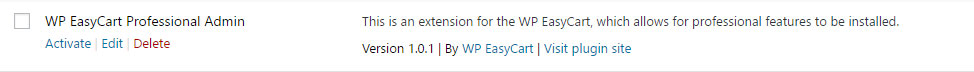Upgrading the plugin for EasyCart is as easy as any other WordPress plugin update. It is important to update all plugins, along with WordPress as they become available due to security patches, bug fixes, and often compatibility fixes.
**Note: WordPress updates is a crude process, which simply removes the entire plugin folder and replaces with the current new one off WordPress.org.
Upgrading WP EasyCart Core Plugin
To insure you can upgrade the core plugin, we install all the core files into the plugin folder /wp-easycart. We put all data images, downloads, uploads, and custom design files into the alternative plugin directory /wp-easycart-data. WordPress and EasyCart should never remove this /wp-easycart-data folder, making it safe to upgrade the core plugin, while retaining any changes you make into the -data folder.
To upgrade, simply go to the WordPress admin -> Plugins section and look for the WP EasyCart plugin and update as necessary. This will update the core files, but touches nothing in the /wp-easycart-data folder.
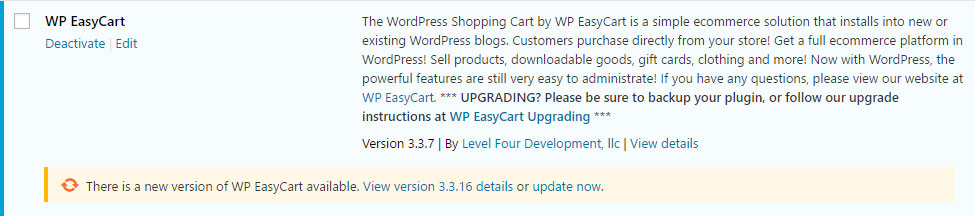
Upgrading WP EasyCart Professional Admin OR Extensions
Upgrading the professional admin plugin OR extensions is the same process. Just simply look for an update, or click the ‘Check for Update’ button on each plugin and then upgrade accordingly. No data is touched in your store, we simply update the plugin files.